ID : 4060
Static Variable Edit Function
The following image shows the Static variable edit function window.
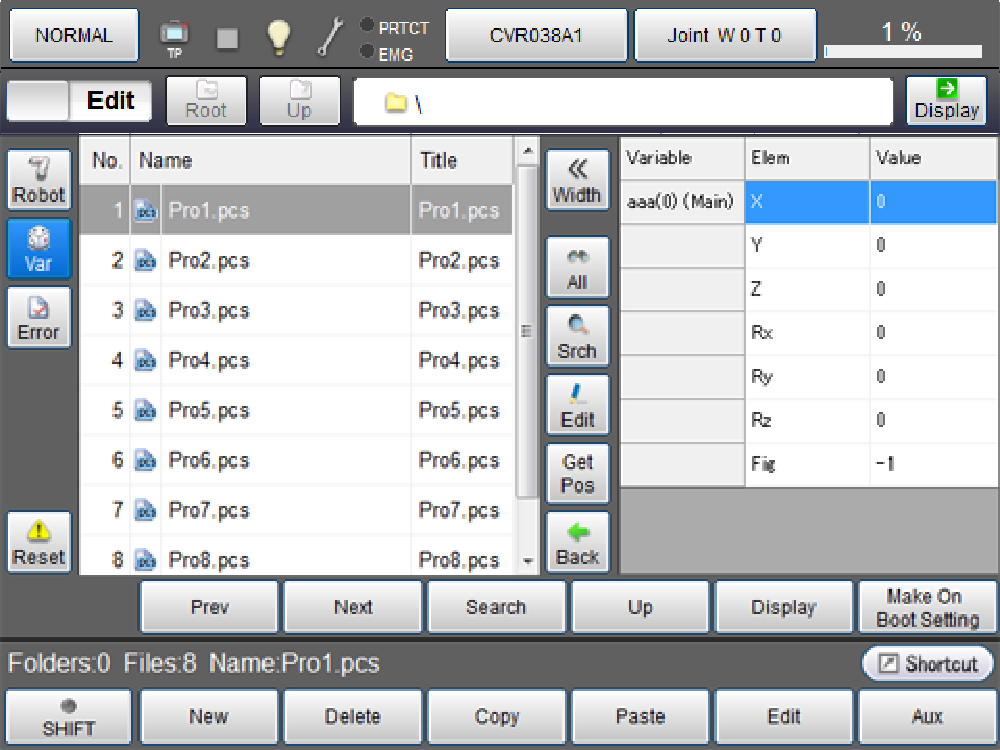
| Keys other than function keys | ||
|---|---|---|
| Width | Change the width of Static variable edit window between two types. | |
|
All Pub Pvt |
Change the display type of static variables among following three patterns. Back to the variable monitoring window. (*1) : "Private" is static variables which are not classified with "Public". |
|
| All | Private(*1) + Public(All) | |
| Pub | Public only | |
| Pvt | Private(*1) only | |
| Srch | Search is not available. | |
| Edit |
Edit variables. Once the numeric keypad is displayed, enter values and then press [OK]. To cancel editing, press [Cancel]. Entered values are discarded. |
|
| Get Pos |
Register the current position to P-, J-, and T-type static variables. Once this button is pressed, a confirmation window for data reading is displayed. Press [OK] to read data. To cancel data reading, press [Cancel]. This button is displayed only when the current position can be registered in variables. |
|
| Back |
Back to the variable monitoring window. |
|
ID : 4060

