ID : 4063
Monitoring Variant Array
You can check the content of variant array.
As the figure below shows, the data type is displayed as "Var/Var". Values are not displayed in this step.
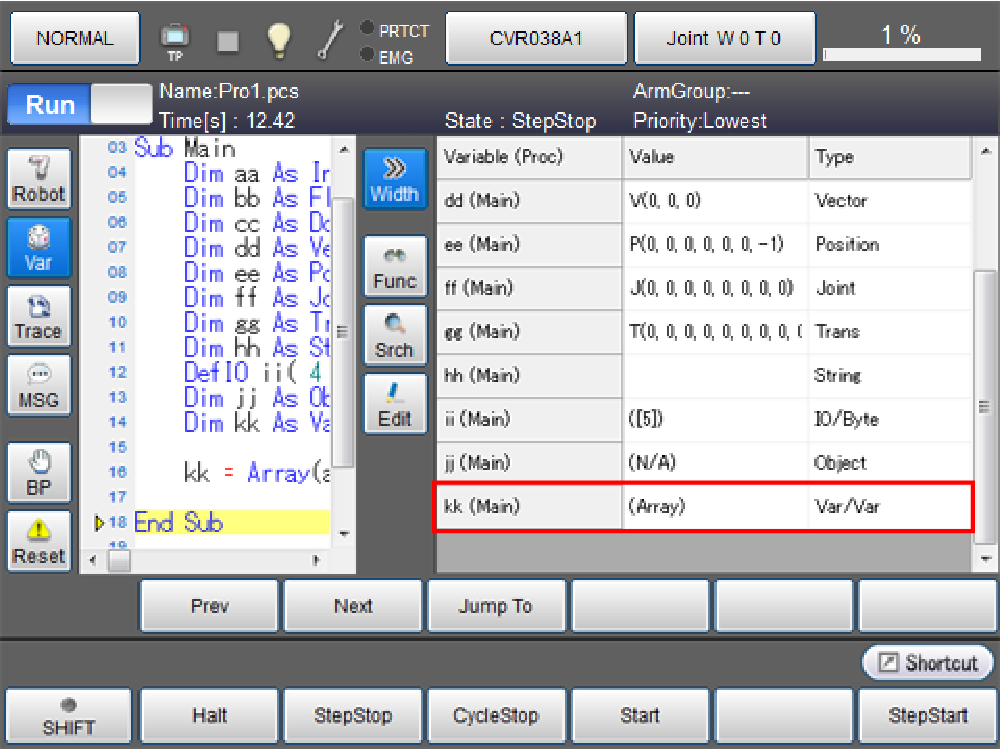
Displaying content of Variable type data
Select a variable and then press [Edit] button. The content of variable will appear.
-
Note that the values are displayed when a task meets one of the following conditions: is suspended, or ; is Step-stopped, or ; is Continue-stopped.
Values of variant variables are displayed N/A when a task is: running, or ; running but in a standby-state, or; Stand-by, or; stopped. - If a Variant array stores any dimensions or elements that exceed the displayable limit, "N/A " will appear in the display of the highest hierarchy. The number of dimensions or elements displayed are specified with program parameters "306:Maximum dimensions for variant variable monitoring" (default:3) and "307:Maximum elements for variant variable monitoring" (default:1000). You can change these settings with the parameters. For details, refer to "Program " in "Parameter List ".
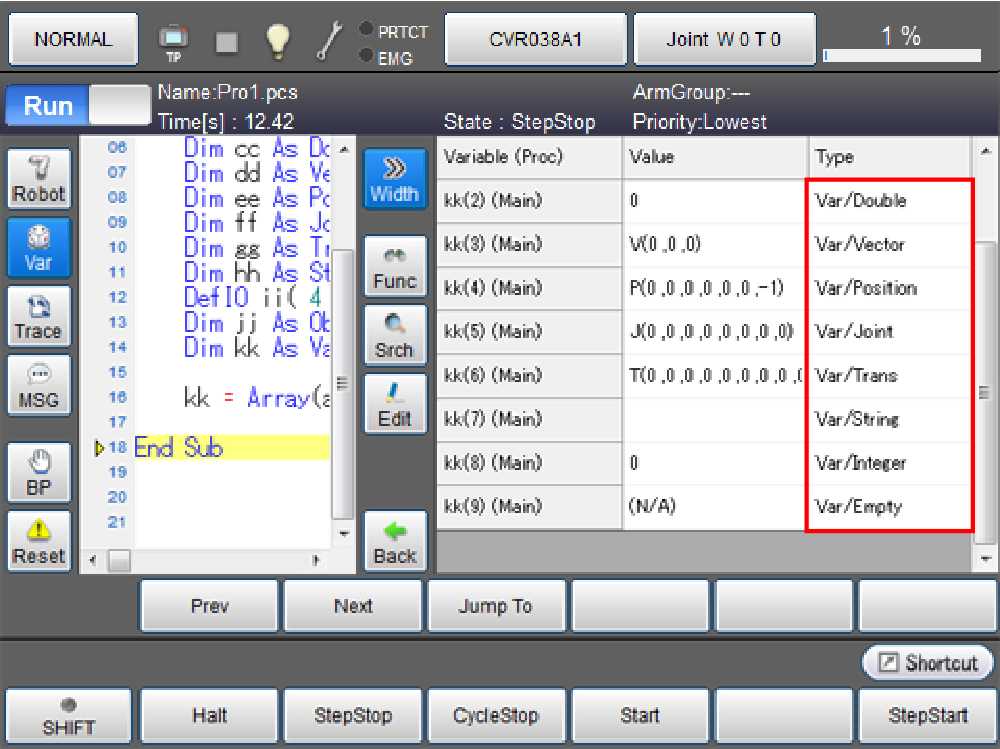
Displaying a variable name
If a variable name is too long to display, its full name will appear in a notification when the variable column is pointed.
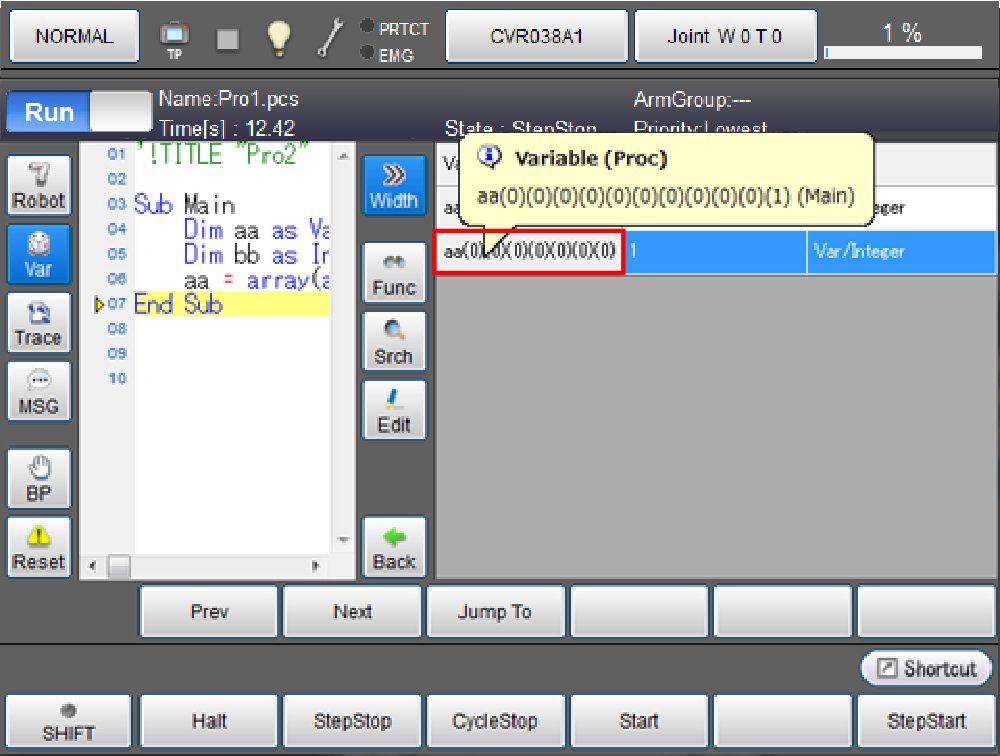
ID : 4063

