ID : 4064
Displaying and Setting Program Auxiliary Functions
Operation path : [F1 Program] - [F6 Aux]
Perform settings and changes associated with start and stop of folder and supervisory task.
Press [F6 Aux] to display the following [Auxiliary Functions - Program] window.
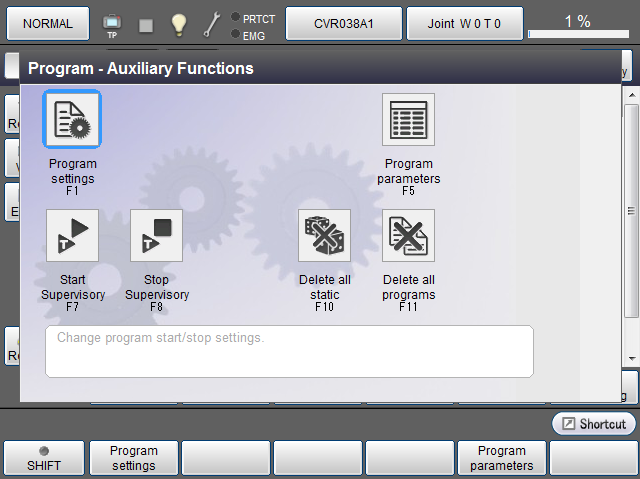
| Available function keys | |
|---|---|
| [F1 Program settings] |
Display [Program settings] window. |
| [F5 Program parameters] |
Display [Program parameters] window. |
| [F7 Start Supervisor] |
Display [Start Supervisor] system message. Select either "Start all supervisor tasks" or "Start root task only", and press [OK] to start supervisory task. |
| [F8 Stop Supervisor] | "Stop supervisor" dialog appears, and the message, "Is it OK to stop all supervisory tasks?" will be displayed. Press [OK] to stop all supervisory tasks. |
| [F10Delete all static] | Display [Delete all static variables] window. You will see the message "Do you want to delete all static variables?" in this window. To delete all static variables, press [OK]. |
| [F11 Delete all programs] | "Delete all programs" dialog appears, and the message, "Is it OK to delete all programs?" will be displayed. Press [OK] to delete all programs. |
ID : 4064

