ID : 4093
Base Definition by using Easy Teaching
Operation path : Top window - [F2 Arm] - [F6 Aux] - [F10 Base] - [F4 Easy Edit]
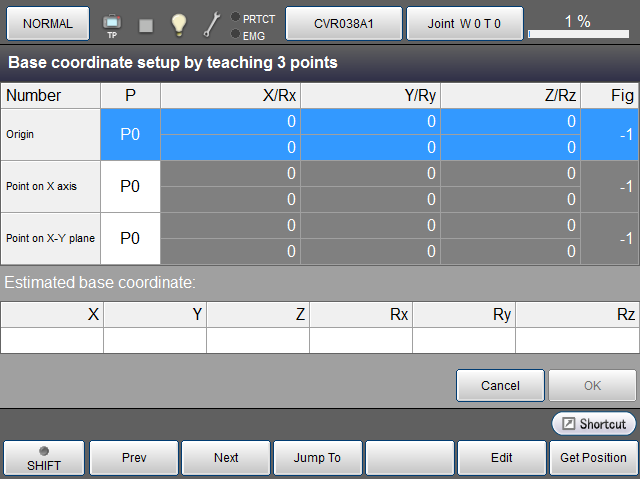
| Available function keys | |
|---|---|
| [F5 Edit] | Display ten key. |
| [F6 Get Position] | Load a current position into a position coordinate (P-type variable). |
About Three-point Teaching
Before performing the base definition, perform the teaching for arbitrary three points (an origin point, a point in the X-axis direction, and a point on the X-Y plane) as reference points and then register them to the position coordinates (P-type variables). Perform the base definition based on these data.
For each point, refer to the following table.
| Point on X axis | Specify a given point on the X-axis where X is greater than zero. |
|---|---|
| Point X-Y plane | Specify a given point on the X-Y plane where Y is greater than zero (the first quadrant and the second quadrant). Specifying a point where Y is smaller than zero may set the direction(s) of Y-axis and/or Z-axis to unexpected direction(s). If Y = 0 is specified, calculation result will not output because the calculation is impossible. |
ID : 4093

