ID : 4072
Displaying Current Position Information and 3D Image of Robot
Operation path : Top window - [F2 Arm]
Display the current position information of robot.
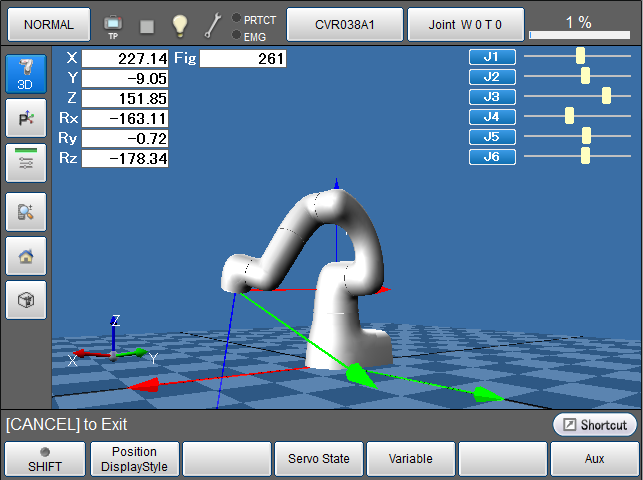
| Keys other than function keys | |
|---|---|
|
|
Display 3D image of the robot during the machine lock. |
|
|
Change displaying method for the current position information of robot. |
|
|
Display position information of each joint in bar. |
|
|
Not used in COBOTTA. |
|
|
Change the 3D image viewpoint. |
|
Change the 3D image viewpoint. Switch the view so that the entire robot can be observed. (Ver.1.8.* or higher.) |
|
| Available function keys | |
|---|---|
| [F1 Position Display Style] |
Change displaying method for the current position information of robot. |
| [F3 Servo State] |
Display servo state of each joint. Also allow to acquire control log and servo log, and display the estimated load factor for each Joint. |
| [F4 Variable] | Display [Variable screen]. |
| [F6 Aux] |
Display [Auxiliary Functions - Arm] window. |
| [F12 Maintenance] | Display the menu associated with settings for each joint. |
ID : 4072

