ID : 4136
Displaying and Changing Executable Token Setting Screen
Operation path: [F6 Setting] - [F5 Communication and Token] - [F1 Executable Token]
Set the executable token.
Press [F1 Executable Token] to display the following [Executable Token] window.
Select the executable token to set, and press [OK]. The system message asking "Is it OK to change the setting?" will be displayed. Press [OK] to change the executable token.
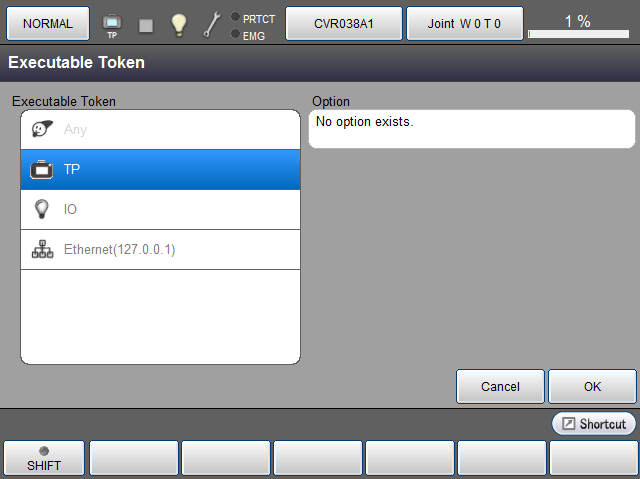
ID : 4136

