ID : 4137
Displaying and Changing Communication Settings Screen
Operation path : [F6 Setting] - [F5 Communication and Token] - [F2 Network and Permission]
Set the permission and IP address for communications through Ethernet between WINCAPSIII and the COBOTTA. Also, specify the full/half duplex setting for serial data communications.
You can configure serial communication settings only when using communication devices (a board, USB module) supporting the full/half duplex software settings.
Press [F2 Network and Permission] to display the following [Communication Settings] window.
After selecting the item, press [F5 Edit] key to change its setting.
- To separate the AF camera (N10-W02) and COBOTTA in different IP segments, specify an IP address for the camera first. If an IP address is specified for COBOTTA first, it cannot be connected to the camera.
- DHCP cannot be used with COBOTTA.
If using COBOTTA Ver.2.7.0 or older with DHCP enabled, DHCP remains enabled even when COBOTTA is updated to Ver.2.7.1 or higher. Once DHCP is disabled, however, it cannot be enabled again.
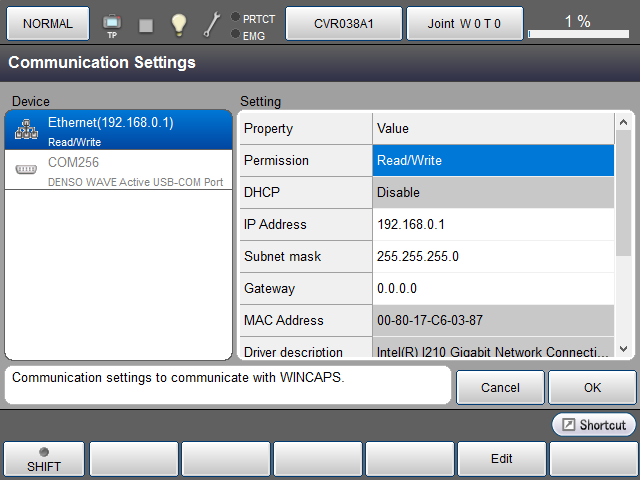
| Available function keys | |
|---|---|
| [F5 Edit] |
Select the item to change its setting, and press [Edit] to display numeric keypad and window to change the setting for each item. |
ID : 4137

