ID : 7239
CALSET Operation at the CALSET Position
Operation path: [F2 Arm] - [F12 Maintenance] - [F7 CALSET] - [F1 CALSET]
To perform this operation, set the user level "Maintainer."
Move the robot to the CALSET position manually and perform CALSET.
Press [F1 CALSET] to display the [CALSET] window as shown below.
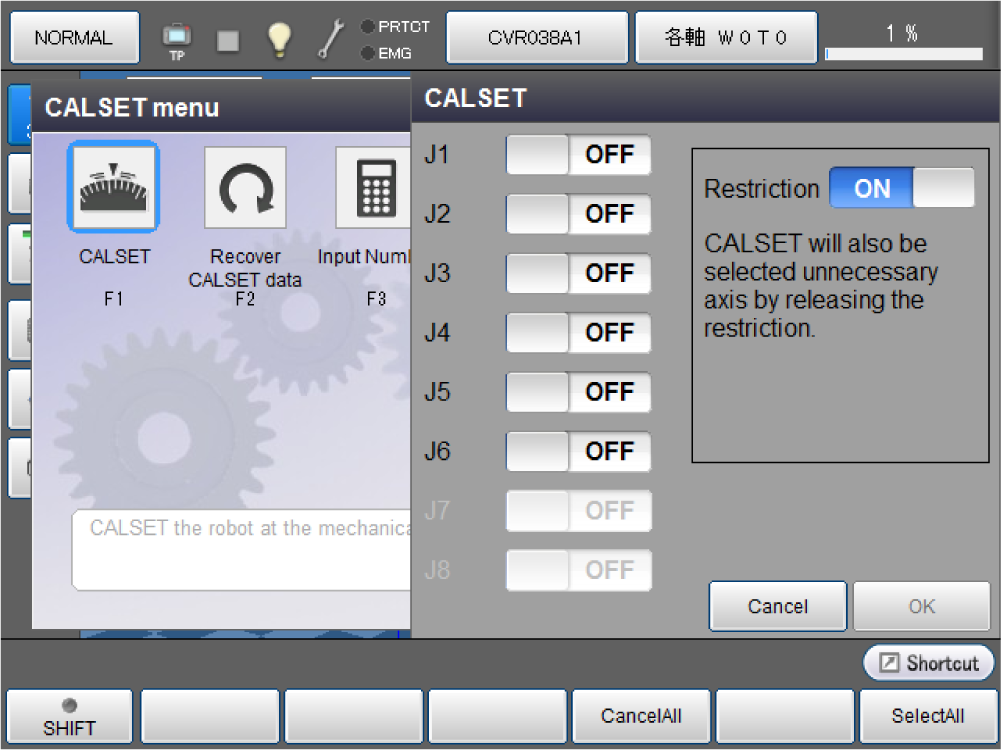
To individually select ON/OFF for each joint, directly touch ON/OFF characters of each joint.
| Keys other than function keys | |
|---|---|
| Restriction | CALSET can be selected even for the axis not requiring it by setting the restriction to OFF. |
| Available function keys | |
|---|---|
| [F4 CancelAll] | Set all axes to "No CALSET (OFF)." |
| [F6 SelectAll] |
Set all axes to "CALSET (ON)." Set to "ON" and press [OK] to execute CALSET. |
ID : 7239

