ID : 7504
Preparing Wi-Fi Connection
To use the Wi-Fi connection, it is necessary to configure settings for establishing wireless communication.
This section describes setting and connection methods in the following individual subsections.
For required settings other than those shown below, refer to an instruction manual for wireless LAN router.
- Connecting Method between Wireless LAN Router and COBOTTA
- Communication Band Setting
- IP Address Setting
- Setting to Output the Wireless Connection Condition
- Wireless Devices in Use
Connecting Method between Wireless LAN Router and COBOTTA
Referring to the figure below, connect the devices with each other.
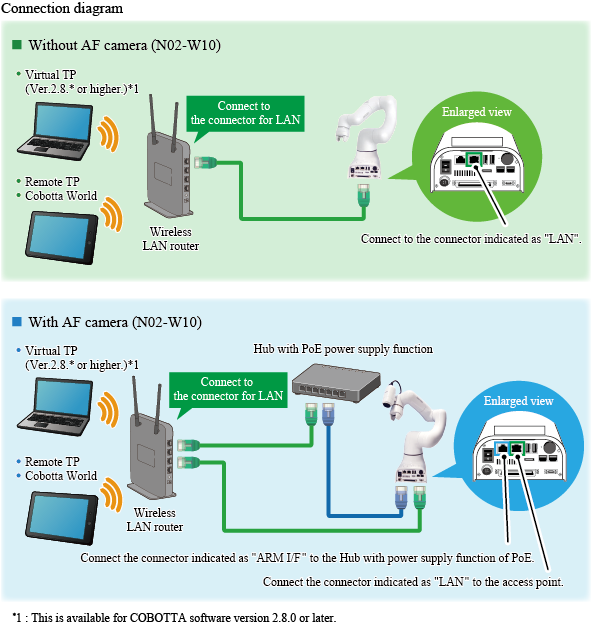
If two types of connectors used for "WAN" and "LAN" are available for connecting the Ethernet cable for wireless LAN router, connect it to the connector for "LAN".
Communication Band Setting
If two options of 2.4GHz Band and 5GHz Band are available as communication band for wireless LAN router, use of 5GHz Band is recommended.
5GHz Band has the advantage that cross talk is less likely to occur and the communication is much more stable as it supports more channels than 2.4GHz Band.
IP Address Setting
This section describes how to set an IP address if wireless LAN router is set to the router mode (RT mode).
The COBOTTA IP address must meet the following conditions.
- The value is different from the IP address of wireless LAN router.
- The value of the segment is the same as the IP address of wireless LAN router.
- The value is out of the DHCP setting range for wireless LAN router.
Assume that wireless LAN router is set as follows:
| IP address | 192.168.10.1 |
|---|---|
| DHCP setting | 192.168.10.100 to 192.168.10.255 |
In this case, the IP address of COBOTTA must meet the following conditions.
- The value is different from 192.168.10.1.
- The value of first three blocks are the same.
- The value of the fourth block is other than 100 to 255.
Example: 192.168.10.2, 192.168.10.80, etc.
The above description also applies to the IP address of the AF camera (N10-W02). If change is required, make sure to modify the IP address of the AF camera (N10-W02) prior to the COBOTTA IP address. For how to change the IP address of camera, refer to "AF Camera (N10-W02) Setting".
For the IP address and setting methods of wireless LAN router, refer to an instruction manual for wireless LAN router.
Setting to Output the Wireless Connection Condition
To check if the tablet, etc. is connected with COBOTTA wirelessly, make this setting.
To check the wireless connection condition, use the "GetCCSConnection" command.
By executing this program, which uses this command, as a supervisory task, it is possible to output the wireless connection condition to I/O.
For details on the command, refer to "GetCCSConnection".
Wireless Devices in Use
This application (Virtual TP (Ver.2.8.* or later), Remote TP, and Cobotta World) can perform wireless communication with COBOTTA.
For the following information about your tablet, PC, wireless LAN router(Wi-Fi router), refer to the user's manual of each device.
- Company name
- Certification mark
- Serial number and model
- Operating frequency band
- The rated voltage
ID : 7504

