ID : 577
Program Code Encryption
Program code encryption is a function to convert program code contents into indecipherable strings to block unauthorized views.
The encrypted program can still be executed.
Encrypted sections cannot be edited.
To cancel the encryption (decrypt), a pass key set at the time of encryption is necessary. If you forget the pass key, you cannot cancel the encryption.
Encryption Procedure
Put program codes you want to encrypt between "#pragma encrypt" lines.
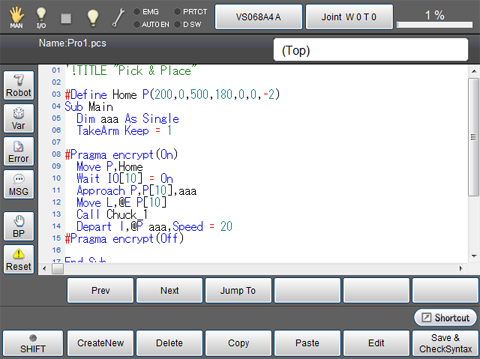
Save the program. Ensure that there is no error by syntax check.
Select a program in the program list screen and press F9 Encrypt/Decrypt.
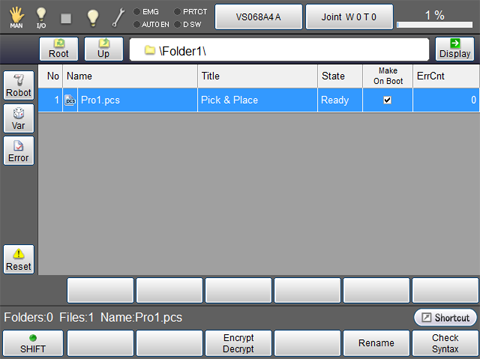
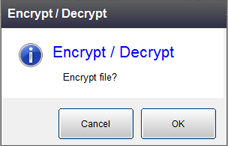
For encryption, set a pass key required for decrypting. Specify a string consisting of at least 1 alphanumeric character. The pass key is case sensitive.
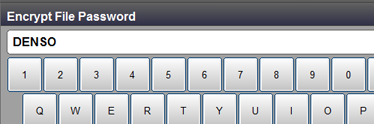
Take good care of the password. If you forget it, you cannot decrypt the file.
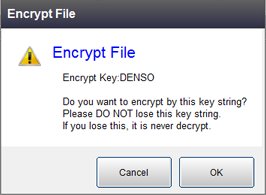

When an encrypted program is opened, undecipherable strings are displayed as indicated below. The first line is "#pragma encryption" that indicates this is an encrypted program. Do not edit this line. Otherwise, you cannot decrypt the file.
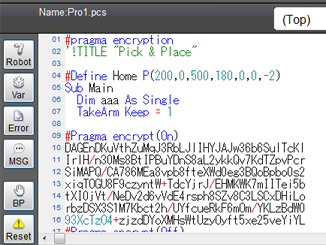
Decrypting Procedure
Select a program you want to decrypt in the program list screen and press F9 Encrypt/Decrypt.
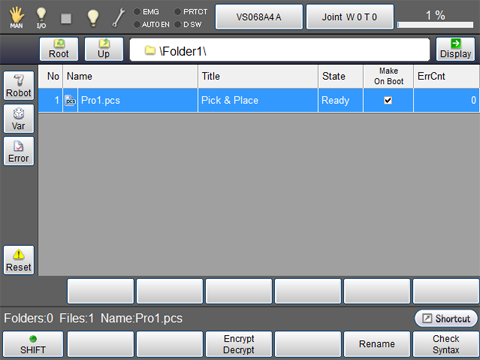
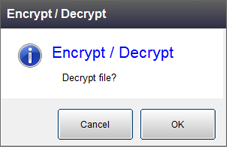
Enter the pass key you entered for encryption.
A pass key string consists of alphanumeric character(s), but is case sensitive.
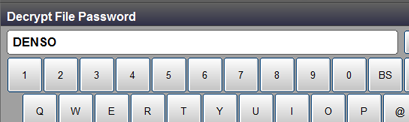
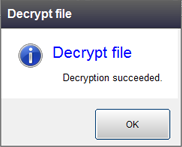
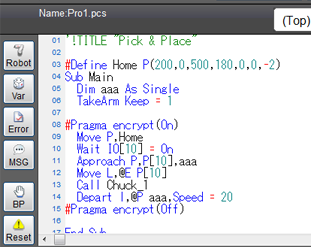
Related Terms
ID : 577

