ID : 1098
CntrlrID
Access
[AUX]-[CtrlrID]
Operation
1
Press [AUX] to display [Auxiliary function option list].
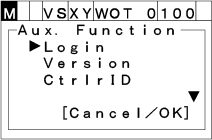
2
Choose "CtrlrID" with the up and down cursor keys the press [OK]. "Controller ID" screen shown below appears.
To abort setting, press [CANCEL].
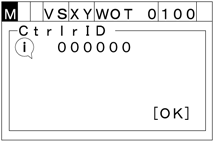
ID : 1098

