ID : 1339
Connecting Robot
Controller and robot are connected by the motor & encoder cable.
For partnumber and outer dimensions of motor & encoder cable, please refer to "Options for Robot Unit".
Connection in Controller Side
Models Except UL-Listed Ones
1
Verify that the power of controller is OFF.
2
Check positional relationship of three connectors of motor cable. Each connector has a tag. Connect each cable according to tags.
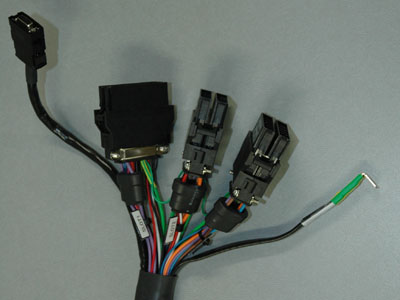
3
Connect the connector with SLOT3 tag to SLOT3.

Insert it straight into the connector of the controller until it is locked with a clicking sound.

Check that the connector is locked firmly.
4
Follow the same manner of SLOT3 to connect SLOT2 and then SLOT1.
Connect the connector of encoder cable to the encoder connector (ENC).

5
Fix the ground wire with a screw.
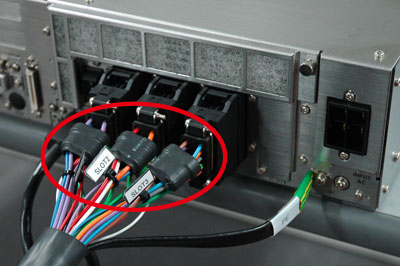
Fix the motor and encoder cable to the equipment.
UL-Listed Model
1
Verify that the power of controller is OFF.
2
Insert the cable to the controller's connector straightway.
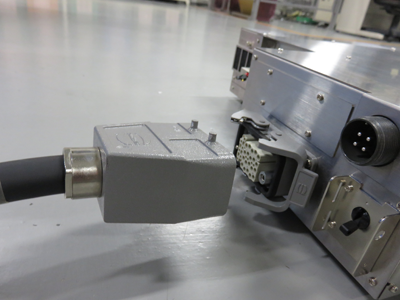
3
Lock the cable with the lever.
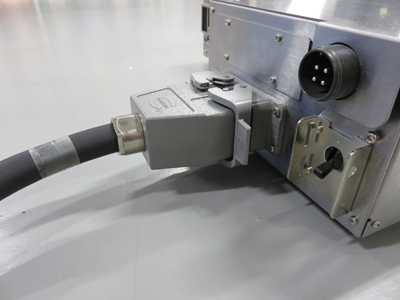
- Check that the connector is locked firmly.
- Fix the motor and encoder cable to the equipment.
Connection in Robot Side
Refer to handling manual of each robot for connection in the robot side.
ID : 1339

