ID : 1790
Setting Date and Time of System (Date and Time)
Operation path : [F6 Setting] - [F7 Date and Maintenance] - [F1 Date and Maintenance] - [Time and Date tab]
Set current date and time.
Press [F1 Date and Maintenance] to display the following [Time and Date] window.
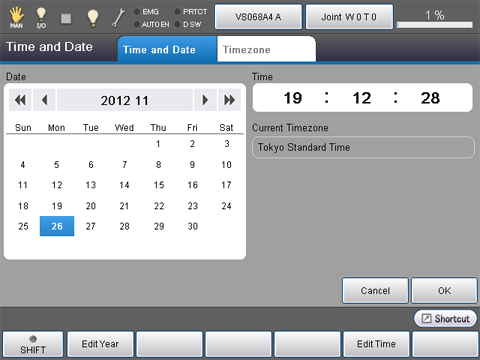
| Available function keys | |
|---|---|
| [F1 Edit Year] |
Display numeric keypad for setting the number of years. Enter the number of years with numeric keypad, and press [OK] to change it. |
| [F5 Edit Time] |
Display numeric keypad for setting time. Enter the time with numeric keypad, and press [OK] to change it. |
Change the Time Zone
To change the time zone, press the Timezone tab, select applicable timezone from the list, and then press [OK] button to confirm.
If the summer time can be applied to the displayed timezone, the "Enable the SummerTime" check box will appear. If you want to adjust the summer time automatically, remain this check box selected.
ID : 1790

