ID : 1771
Displaying the Setting Menu
Operation path : Top window - [F6 Setting]
Display the setting menu.
Press [F6 Setting] to display the following [Settings] window.
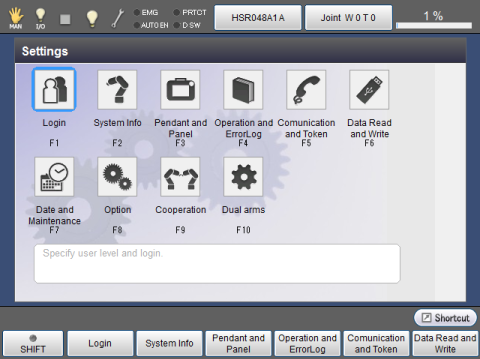
| Available function keys | |
|---|---|
| [F1 Login] | Switch user level. |
| [F2 System Info] | Display information of controller including software version and running time. |
| [F3 Pendant and Panel] | Perform settings associated with display including language and character size, and set the panel. |
| [F4 Operation and Error Log] | Display contents of operation and error logs. |
| [F5 Communication and Token] | Perform settings associated with communication including IP Address setting, and set the executable token. |
| [F6 Data Read and Write] | Read and write data to USB. |
| [F7 Date and Maintenance] | Set date and clock, and the next battery and robot maintenance dates. |
| [F8 Option] | Add optional functions. |
| [F9 Cooperation] | Enter a perform cooperative control function-related settings on the master controller, and then enter IP address of the slave controller. Before operation, set the user level to "Maintainer". |
| [F10 Dual arms] | Enable / disable dual arm setting, and read data from USB in which CALSET data is written.Before operation, set the user level to "Maintainer". |
ID : 1771
- Related Information
- Login Operation by Specifying User Level
- Displaying System Information (General Tab)
- Displaying System Information (Robot Tab)
- Displaying System Information (Controller Tab)
- Displaying Setting Menu for Pendant and Panel
- Displaying Operation and Error Logs
- Displaying the Communication and Executable Token Menu
- Setting for Reading and Writing Data
- Displaying the Setting Menu for Date and Maintenance
- Displaying the Option Settings Menu
- Cooperative Control Function Setting
- Displaying Dual Arms Operation Menu

