ID : 1793
Displaying and Changing Encoder Battery Maintenance Schedule Screen
Operation path : [F6 Setting] - [F7 Date and Maintenance] - [F3 Encoder Battery]
Set the next Encoder Battery maintenance date.
Press [F3 Encoder Battery] to display the following [Encoder Battery Maintenance Schedule] window.
Press [Setting] by directly touching the screen of teach pendant to set the next Encoder Battery maintenance date. Press [OK] in [Encoder Battery Maintenance Schedule] window to confirm the next maintenance date.
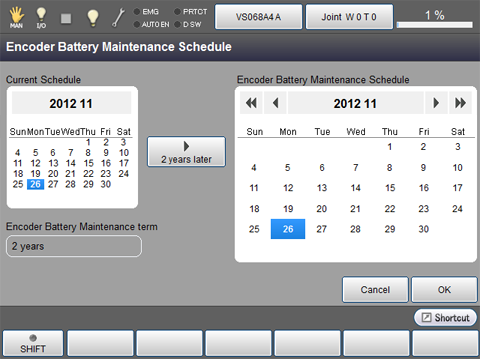
ID : 1793

