ID : 1826
Choosing the Robot Model
Key
[1:R-SEL]
Operation
1
Press [1:R-SEL] to call up the Robot screen as shown below, which lists all robot models you can choose.
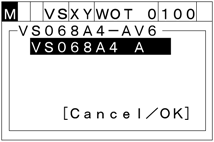
2
When the power is first applied to the robot controller, the mini-pendant shows robot models preset by default. Use up and down cursor keys to choose the robot model you want to run and then press [OK].
To discard the new choice, press [CANCEL].
ID : 1826

