ID : 2326
Structure of a Content
This page explains the structure of a content (enclosed by a red rectangle below).
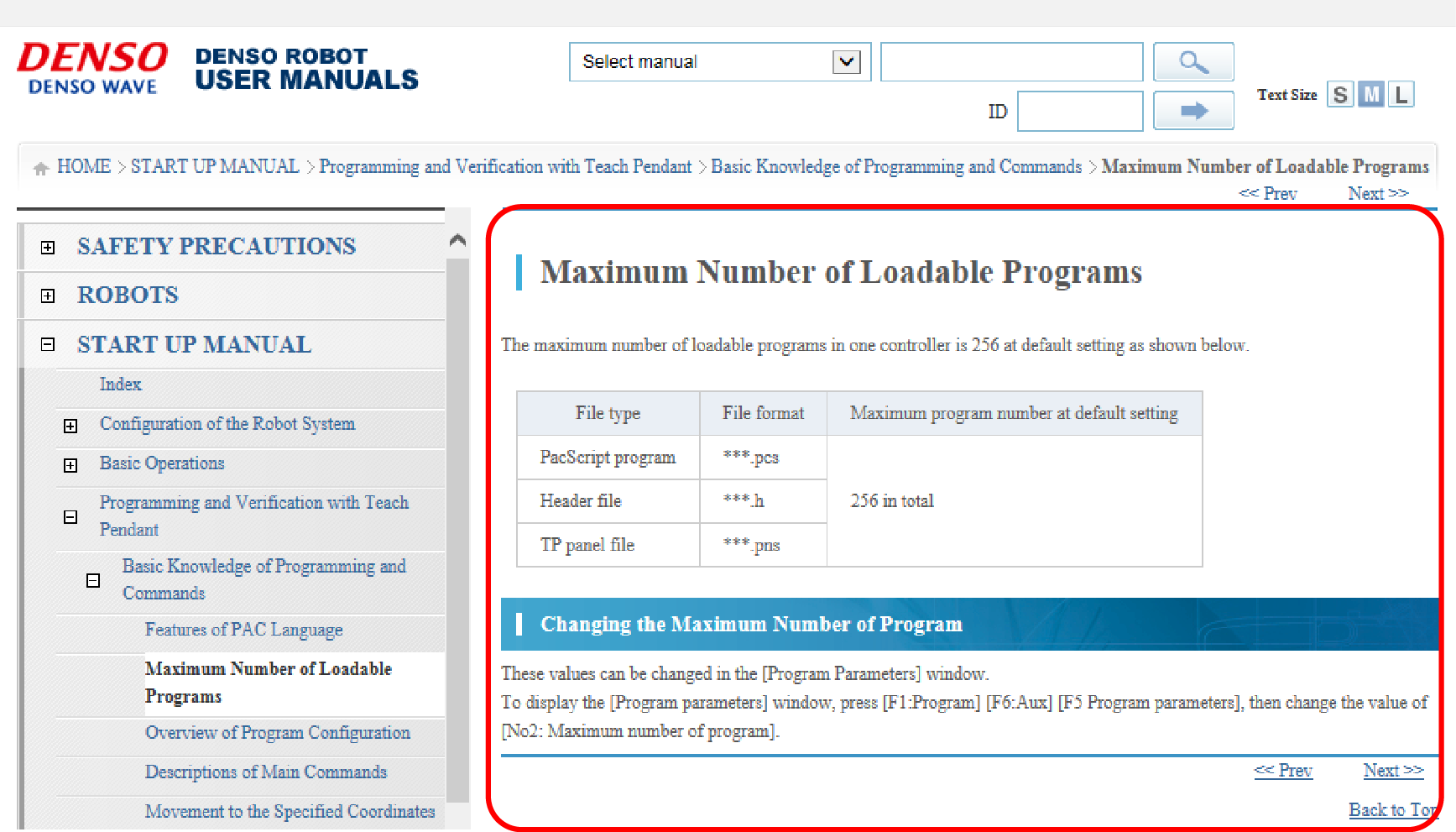
Title and Text
General
This page describes the structure of a general content by using a sample page.
A general content consists of several sets of title and text. One content have the following layers from the top : Chapter ; Section ; Subsection.
The upper right and the lower right display the currently displayed contents ID.
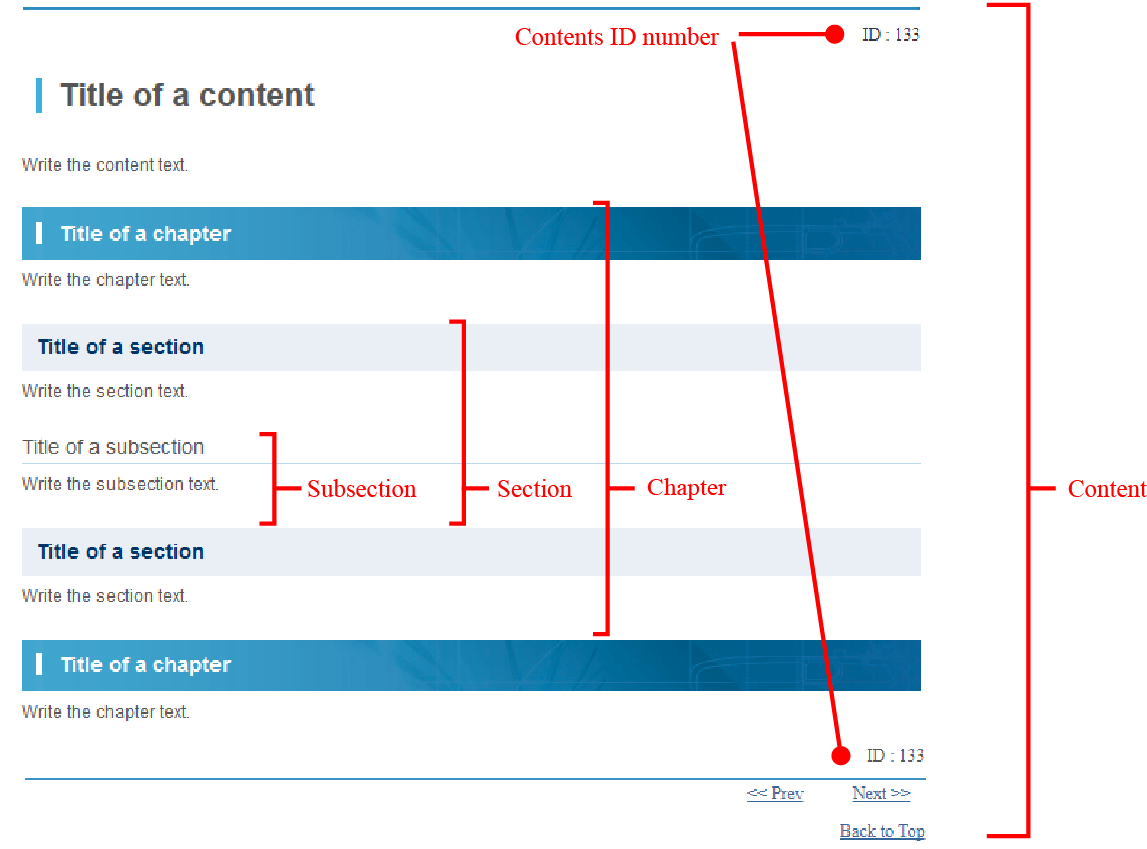
Program
The following image is the sample page of program contents.

Procedure
Procedure is described with STEP icons.
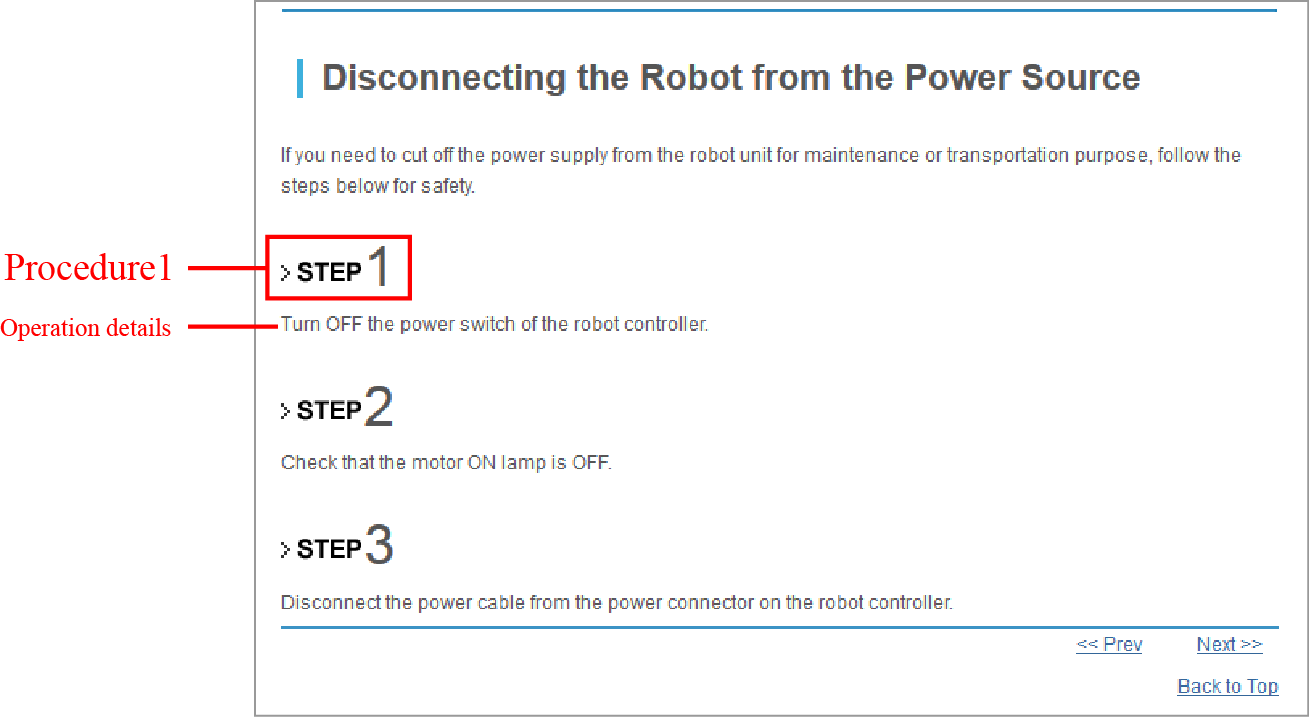
About Hyperlinks
- General links
You can see some underlined texts in this user’s manual. These parts are linked to another pages that provide further explanations of the underlined texts. To jump to a link destination page, click the underlined text.
To open the link destination page in a new window with keeping the current page open, click the linked text with holding [Shift] or click the linked text with holding [Ctrl]. For details, refer to Open a link destination page in a new window.
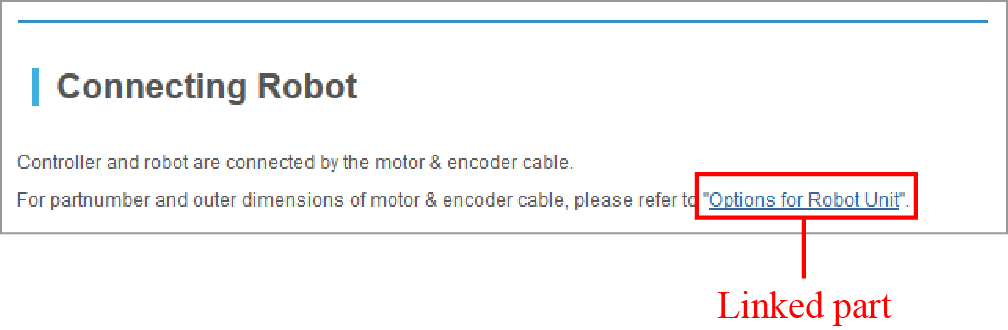
- PDF links
For some documents and figures that you might feel difficult to read, PDF files are linked. A linked PDF file is opened in another window.
About Warning alerts
This manual uses four alert levels.
The following shows each alert level and in what situation each alert is used.
-
Wrong or incorrect handling could lead to serious physical injury or death.
-
Wrong or incorrect handling could lead to physical injury or damages to equipment.
-
Information that you should know to perform process properly. For example, any information that the lack of information could generate an error, or lead to physical injury and/or damages to equipment in addition to the error occurrence. Also this shows any information that you need to know after the process execution.
-
You do not always need to know this information to perform process though, this would be helpful for use.
About Printing
You can print contents only. Header area and navigation area are not printable. For details, refer to Print out procedure.
ID : 2326

