ID : 4446
Syntax Check of the Program
The following procedure runs a syntax check on the selected program.
There are two ways to compile the written program.
Check Grammar
Select [Check Grammar] from the drop-down menu of the [Project].
Selected program is subject to be checked.
The check results appear on the [Output] window.
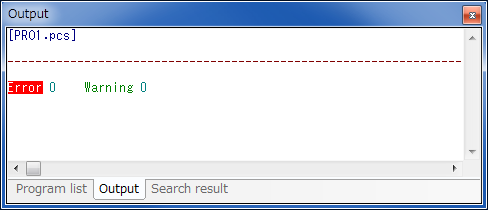
When a Syntax Error is Detected
A syntax error triggers an error message consisting of an indication,  , the line number, and a brief note in the Output window.
, the line number, and a brief note in the Output window.
Double-clicking on this message highlights the corresponding line in reverse in a Program edit window.
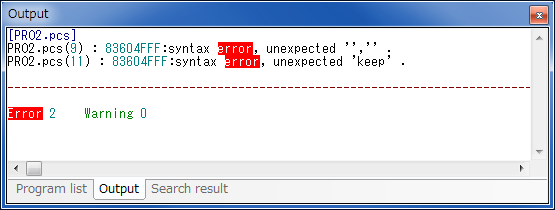
Check Grammar for all Programs
Select [Check grammar for all programs] from the drop-down menu of the [Project].All the created projects are subject to be checked.
The check results appear on the [Output] window.
ID : 4446

