ID : 5073
Disk Information Details Display
Operation path : [F6 Setting] - [F2 System Info] - [Controller tab] - [F4 Disk Info details]
Display the information of controller archived storage.(Auxiliary storage device to retain data even the power supply of the controller turns off.)
Press [F4 Disk Info details] to display the following [Disk Information Details] window.
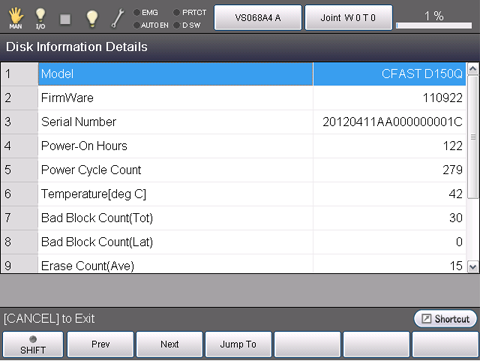
| Available function keys | |
|---|---|
| [F1 Prev] | Display the previous page of the currently displayed contents. |
| [F2 Next] | Display the next page of the currently displayed contents. |
| [F3 Jump To] | Display numeric keypad. Enter S.M.A.R.T. info. number with numeric keypad, and press [OK] to move to the selected number. |
ID : 5073

