ID : 5243
PRE-CHECK of the Program
This process executes PRE-CHECK of programs. A PRE-CHECK-enabled program is compiled at the time of controller startup. Since the program is pre-checked, it performs quicker only at the first time of controller startup. However, if there are too many PRE-CHECK-enabled programs, it takes long time to activate the controller.
PRE-CHECK is effective only for program which is executable independently.
Programs used only when called from other programs do not need to enable PRE-CHECK, because these programs do not require individual compiling.
1
Select a program to be checked, then press [Make On Boot Setting] in the Program List window.
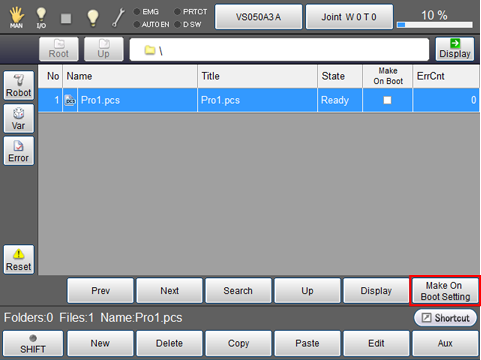
2
System message appears.
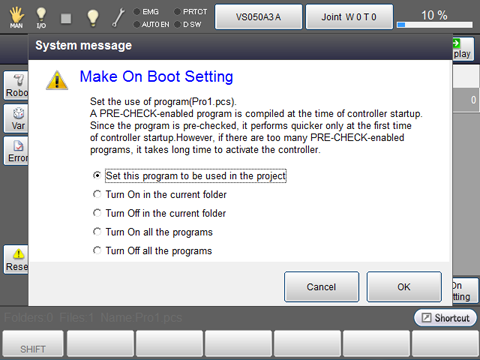
Select one of the following options then press [OK].
- Set this program to be used in the project
- Turn On in the current folder
- Turn Off in the current folder
- Turn ON all the programs
- Turn Off all the programs
In this example, select "Set this program to be used in the project".
3
[Check Syntax] window appears. Press [OK].
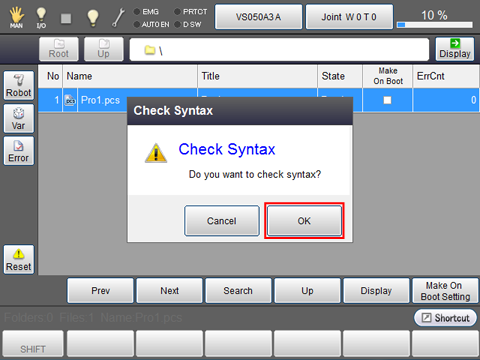
4
[Make On Boot] is checked.
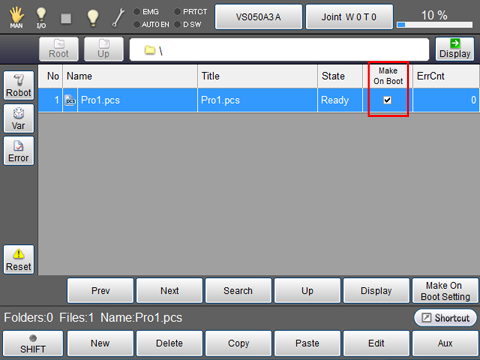
ID : 5243

