ID : 5246
Starting a Program in Teach Check Mode
Teach check refers to checking the teaching results by running the program manually. You may take the teach check procedure in Teach check mode.
Select the Teach Check Mode
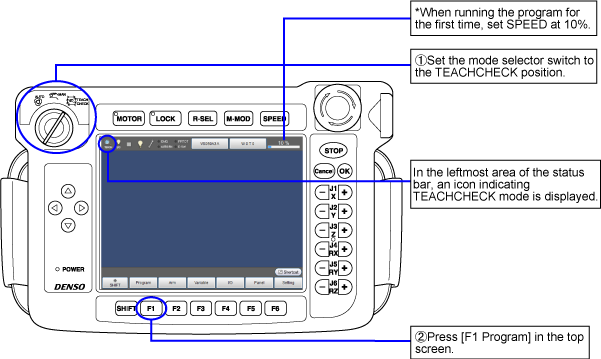
Select a Program to be Executed
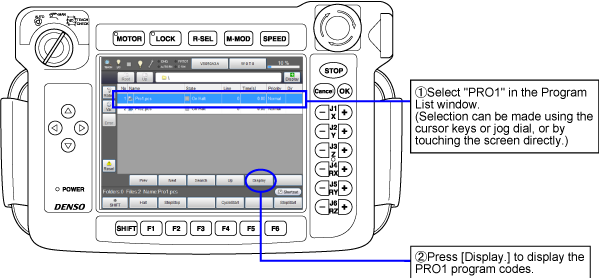
Step Start
In the step start, the program executes a single step at a time.
1
While holding down the deadman switch, turn the motor power on.
Check that the machine lock is released. The motor power does not turn ON if the machine is locked.
2
Press [F6 StepStart].
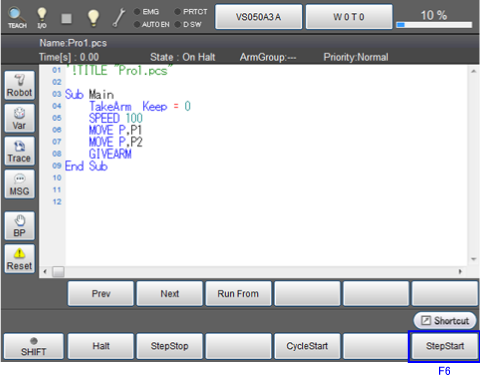
3
The system message appears on the right side of the screen.
- StepIn : Run into the procedure called from current program.
- StepOver : Run over the procedure called from current program.
- Repeat : If this option is "ON", StepStart window appears after a cycle of StepStart completes. This option is practical when executing StepStart repeatedly.
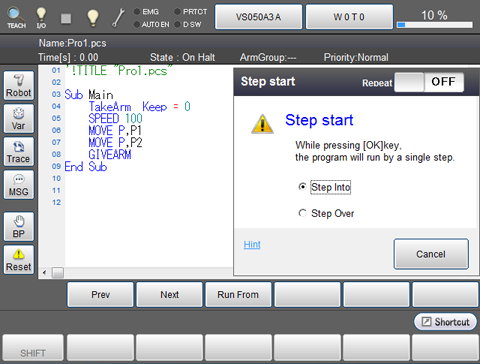
4
To execute a step start of the next line, press OK for a while with holding down the deadman switch.
5
To stop the robot image motion during step start,
If the [OK] button is released while step start is running, the program will be suspended state.
In TEACHCHECK mode, keep pressing both deadman switch and [OK] button until the execution of program is completed. Robot stops immediately if either of them is released before completing the execution.
To reset the program which is under execution, press [RESET] button.
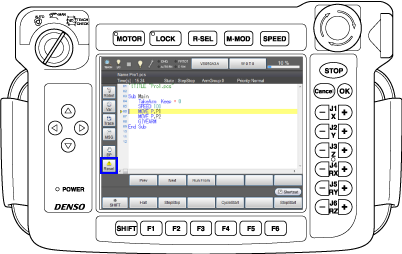
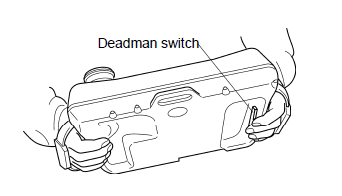
Cycle Start
1
While holding down the deadman switch, turn the motor power on.
2
Press [F4 CycleStart]
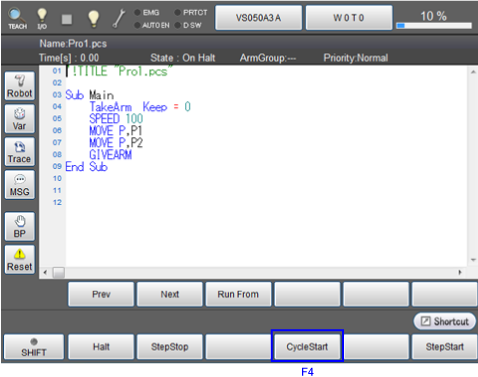
3
A system message appears. To start the robot image, press [OK] button on the teach pendant.
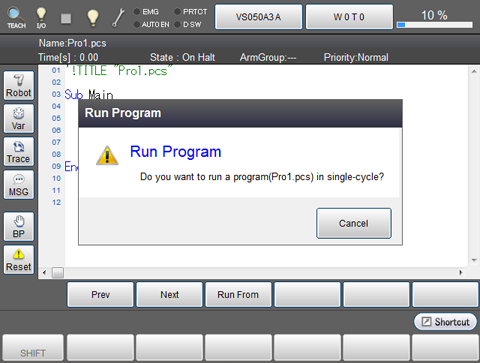
4
To stop the robot image motion during cycle start, release [OK] button or release the deadman switch.
To reset the program which is under execution, press [RESET] button.
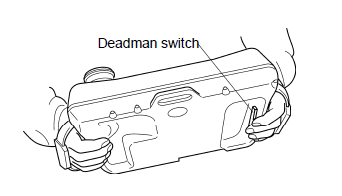
In TEACHCHECK mode, keep pressing both deadman switch and [OK] until the execution of program is completed. Robot stops immediately if either of them is released before completing the execution.
As cycle start executes and robot moves, program list is highlightened.
Program list is highlightened along with the cycle start execution and robot motion.
When reaching the program end, the cycle start stops.
ID : 5246

