ID : 5251
License Certificate (with User ID)
The WINCAPSIII product version package includes the license certificate. The light version or trial version has a license certificate printed on the CD surface.
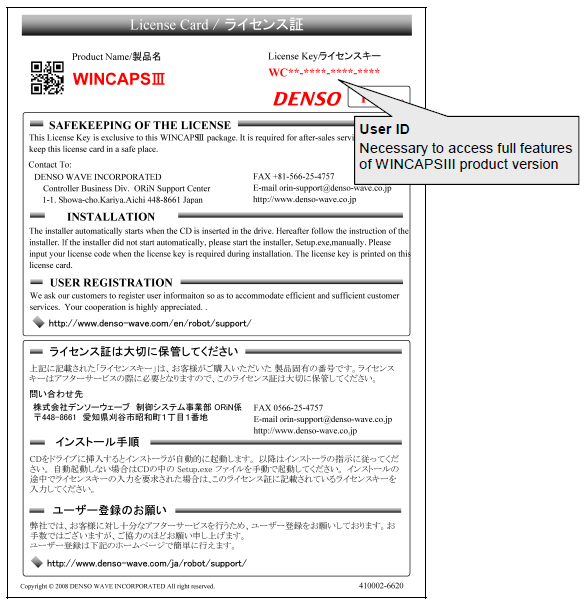
How to check WINCAPSIII version
The version of the currently installed WINCAPSIII can be checked on a PC screen as shown below.
| Trial version | 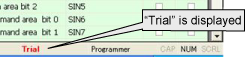 |
| Light version |  |
| Product version | 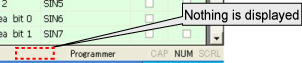 |
Notes on Updating
WINCAPSIII is available in the trial, light, and product versions which are upgraded from trial to product versions.
Updating of those versions is possible with any version of the WINCAPSIII CD-ROM.
In the PC in which the product version has been installed, for example, using the trial version of the WINCAPSIII CD-ROM can update the existing product version to the newer one.
In the PC in which the trial version has been installed, using the light version of the WINCAPSIII CD-ROM can update and upgrade the existing trial version to the newer light version.
Entering a license key (user ID) upgrades even the trial or light version to the product version.
How to Enter User ID
To upgrade your WINCAPSIII to the product version, enter the license key given on the license certificate into the License Information window.To display the License Information window, choose Help | License.
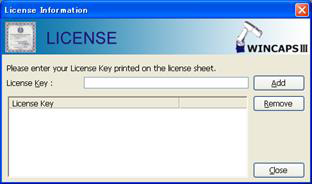
- Skipping over this license registration process loads WINCAPSIII in test drive mode with limited functionality.
- To register at a later date, choose Help|License... to display the above dialog box.
The installer may take a while before starting installation of WINCAPSIII because it installs necessary components as shown below.
- ORiN2SDK : Components for communication
- VRC : Components for simulation
ID : 5251

