ID : 1684
How to Hold Teach Pendant and the Deadman Switch
Hold tech pendant with both hands to operate.
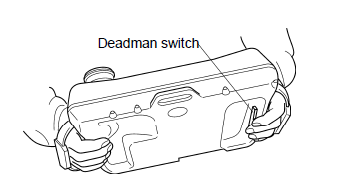
The function of deadman switch is to stop the robot automatically and safely when operator cannot perform normal operation due to the unexpected fainting or death during the manual operation of robot using teach pendant. When the operator falls into this situation, the strength of pressing this switch is going to be either very week or strong. Deadman switch is a 3-position switch that is designed to recognize the following three operation state.
- If switch is not pressed or pressed lightly → Switch is OFF.
- If switch is pressed with medium pressure → Switch is ON.
- If switch is pressed too hard → Switch is OFF.
Robot stops and is not operable unless switch is ON.
To ensure your safety, the teach pendant is designed so that the robot does not move unless both moving direction key and deadman switch are pressed at the same time when in manual mode.
Never keep the deadman switch (es) held down with adhesive tape or the like. Doing so may fail to stop the robot when running it in the Manual mode. It is extremely DANGEROUS.
If you switch the operation mode from Manual to Teach check, or from Teach check to Manual with the deadman switch pressed, motor power does not turn OFF. (Ver.1.13.* or higher)
ID : 1684

