ID : 2660
I/O (Field Network Interface Module)
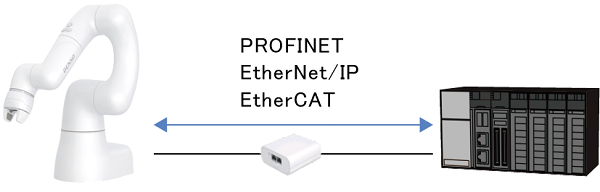
Field network interface module is a COBOTTA optional item that provides I/O ports and various field network interfaces. Select this option if the number of Mini I/O-provided I/O ports is insufficient for your application, or when you use any field networks for COBOTTA control.
Field network interface module is available for COBOTTA version 2.8.0 or higher.
Field network interface module provides up to three types of network at the same time. You can switch network types used according to your application.
| Network |
|---|
| PROFINET IO Device |
| EtherNet/IP Adapter |
| EtheCAT Slave |
When a Field network interface module is used, I/O allocation mode will be "Standard".
Standard mode is an I/O allocation mode that can direct "Program Start" and other commands with a bit combination (I/O command). All ports on the Mini I/O area will be user signals (except for CPU Normal).
Attention
- Before start using a Field network interface module, with WINCAPSIII, change the I/O allocation to the field network you use, and then send WINCAPSIII projects.
- Before connecting/disconnecting COBOTTA to/from a Field network interface module, be sure to turn off COBOTTA.
- Place a Field network interface module in a horizontal space with rubber caps facing downward.
- During power-on, do not move cables nor Field network interface module.
- Do not drop or apply impact on a Field network interface module.
- During installation or handling, do not apply strong or excessive force on connector ports. For example, do not pull cables, push or move a port into other than insert direction.
- Under the strong noise, a Field network interface module may not work properly. To prevent noise effect, pass a LAN cable through a ferrite core (TDK Co.Ltd : ZCAT3035-1330 or equivalent) and wind it around by two turns. Please prepare a ferrite core on your own.
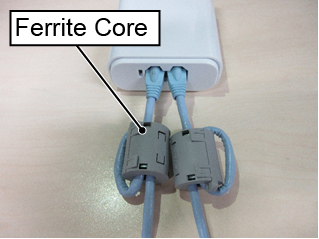
Procedure
The following describes how to connect a Field network interface module.
1
Connect COBOTTA with a Field network interface module.
Remove a protective film from the field network port on the connector panel of COBOTTA. Leave a protective film other than field network port as-is.

Insert a cable of Field network interface module into the field network port.

Under the noise effect, connect a functional grounding wire to the bottom side of COBOTTA.

2
Insert a LAN cable to the port of Field network interface module.
Use a LAN cable with STP Cat5e or higher.
3
Insert a LAN cable external device.
Field network interface module equips two RJ45 port. Insert a LAN cable into either of them.
If you select EtherCAT as a field network, RJ45 port on the left side will be input, on the right side will be output.
If a Field network interface module communicates only with an external device, inserting a LAN cable into the left side port realizes the mutual communication.
To communicate with several external devices, insert a LAN Cable leading to the upper external device into the left side port. Insert a LAN cable leading to the lower external device into the right side port.
This completes connection setting.
Turn on COBOTTA. Check if the connection with an external device is established properly.
To communicate properly, before start using a field network interface module, with WINCAPSIII, you need to change the I/O allocation to the field network you use, and then send WINCAPSIII projects.
If COBOTTA communicates with an external device properly, link LED blinks with a certain interval.
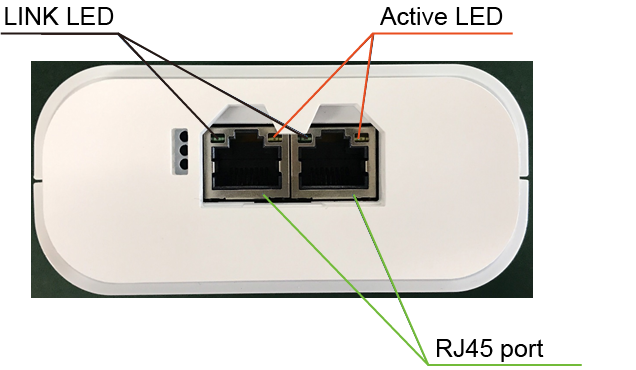
When you disconnect the cable of Field network interface module, with pushing the locking clip of the plug, pull it out. Avoid hard pulling. Doing so may damage the wire and/or break the locking clip.
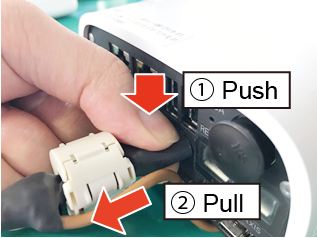
Troubleshooting
| Error | Cause | Check point |
|---|---|---|
| Specified field network device does not exist. | Connection failure of cables | Turn the power off. Check if the cable is connected properly. |
| Preparing for the field network communication. | Communication with an external device does not start. |
|
Product Specification
| Product name | Field network interface module | |
|---|---|---|
| Dimension | Main unit (depth * width * height) |
90 * 97 * 42 mm |
| Cable length | 1000 mm | |
| Mass | Total mass | Approximately 300 g |
| Main unit part | Approximately 200 g | |
| Cable part | Approximately 100 g | |
| Environment Conditions of Installation Site | Ambient temperature | 0 °C to 40 °C |
| Power Source | Rated voltage | 24 V (supplied from COBOTTA) |
| Communication interface | Number of port | 2 ports |
| Connector | RJ45 | |
| Field network |
|
|
| Number | System inputs | 40 points |
| System outputs | 32 points | |
| User inputs |
|
|
| User outputs |
|
|
| LED display | ||
ID : 2660
- Related Information
- PROFINET IO Device
- EtherNet/IP Adapter
- EtheCAT Slave

