ID : 4022
Basic Operation Procedure
After completion of installation and wiring of each device, COBOTTA is ready to operate.
This section provides COBOTTA beginners with the description of basic operation methods of COBOTTA.
Basic operation methods of COBOTTA
1 Turning ON COBOTTA
Turn on COBOTTA.
Press "-" side of the power switch on the rear panel of COBOTTA until it clicks. The LED part on the COBOTTA unit turns on.
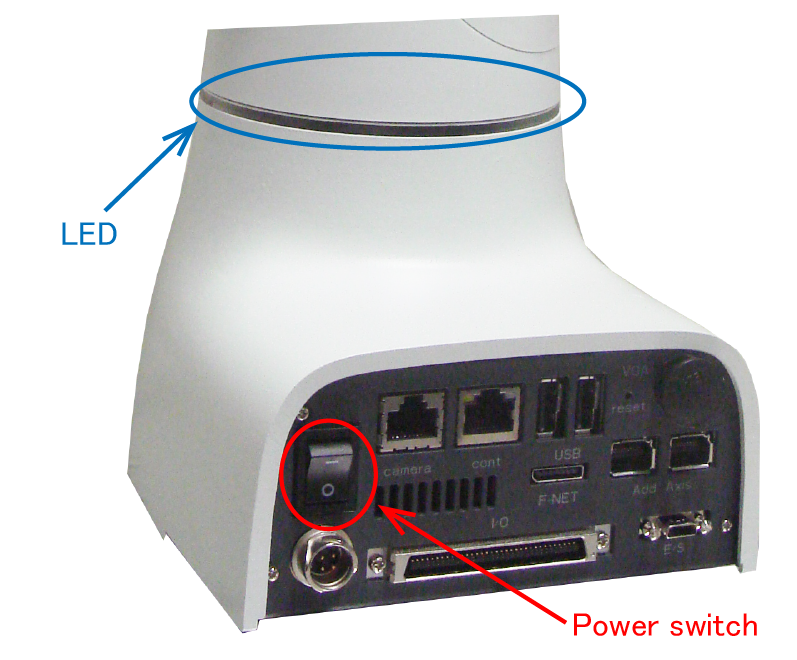
2 Connecting operating devices
Connect the device to operate COBOTTA.
Four types of COBOTTA operating devices are available: Remote TP, Virtual TP, WINCAPSIII, and Cobotta World. Select the device according to the particular usage environment as available functions and operating methods differ depending on the type of the device.
- How to connect Remote TP
- How to connect Virtual TP
- How to connect WINCAPSIII
- How to connect Cobotta World
3 First half of teaching
Perform teaching to prepare automatic robot operation.
Two types of teaching methods are available: teaching through manual operation and direct teaching.
- Teaching through manual operation
Teaching method to specify the position and posture pressing each axis operating button on the operation panel.
- Direct teaching
Teaching method to specify the position and posture manually pushing the arm to move it.
4 Second half of teaching
After moving the robot to the target position, store the current position and posture using variables.
Repeat STEP3 and STEP4 for each target position.
5 Programming
Create a program.
Program the movement and operating timing of the robot according to the purpose of use.
6 Starting the program
Start the program.
The robot automatically repeats operations.
If operations in the same process are to be performed the next time and onwards, STEP3 to STEP5 can be omitted as the program created is saved.
When starting the program for the first time, perform the motion check at a low speed. Also, start the program after making sure that nobody is around the robot.
7 Powering off
When COBOTTA is not in use, such as after completion of all of robot operations, turn off COBOTTA.
Press "O" side of the power switch on the rear panel of COBOTTA until it clicks. The LED lamp on the COBOTTA unit turns off.
Overall basic operation methods of COBOTTA are described above.
COBOTTA provides many functions.
Utilize them according to your particular equipment and purpose of use.
ID : 4022

