ID : 4138
Displaying and Changing Data Communication Settings Screen
Operation path : [F6 Setting] - [F5 Communication and Token] - [F3 Data Communication]
Set communication of device.
Press [F3 Data Communicator] to display the following [Data Communication Settings] window.
After selecting the device, press [F5 Edit] key to change its settings.
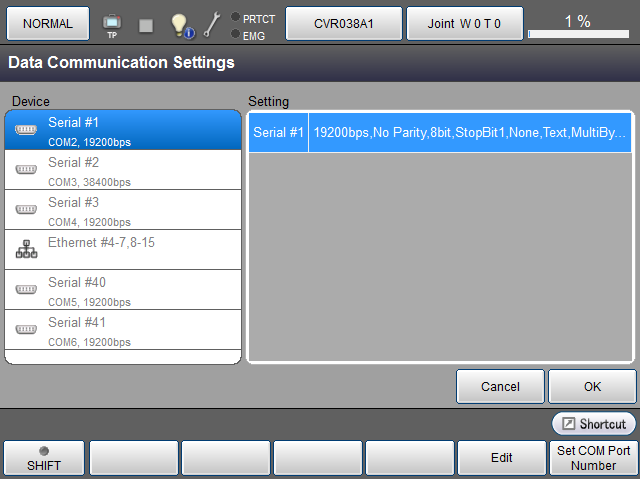
| Available function keys | |
|---|---|
| [F5 Edit] |
After selecting the device, and press [Edit] to display Data Communication Settings window. |
| [F6 Set COM Port Number] |
Communication port number which is compatible with COM port are available. |
ID : 4138

