ID : 1088
Setting the next Battery Replacement Date
Access
[Aux]—[Maintenance]—[Ctrlr Batt], [Encdr Batt]
Operation
Set the next replacement date of the internal clock battery and encoder battery of the robot controller.
When the replacement day comes, appears on the screen periodically.
1
The "Battery Replacement" date screen appears as shown below.
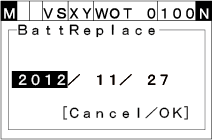
2
Choose an input field with the right and left cursor keys, then enter new data (next replacement date) with the numeric keypad.
Press the [OK] key to establish the new setting.
After replacing each batteries, set the next battery replacement date from the controller.
When replacing the controller battery (for the internal clock), set 10 years later from the current time of the controller.
When replacing the encoder battery, set 2years later from the current time of the controller.
ID : 1088

