ID : 1087
Robot Controller's Internal Calender and Clock Settings. (Date and Time Display and Setting)
Access
[AUX]—[Maintenance]—[Date]
Operation
1
The "Date" screen appears as shown below.
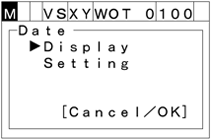
2
Select "Display" to show the current calendar clock setting.
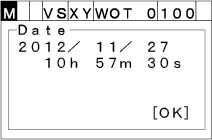
3
Select "Setting" to change the calendar clock setting.
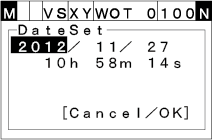
Choose the items to change with the right and left cursor keys and enter new values with the numeric keypad.
Press the [OK] key to establish the new setting.
ID : 1087

