ID : 1131
Notes When Power is Turned On
After installing the RC8A robot controller, when the power is turned on for the first time, errors such as "854A1385" and "854A13D9" may occur repeatedly (This phenomenon does not occur for RC8A safety I/O-less specification).
If the setting of Mini I/O power supply is set to external power supply, when the power of the RC8A robot controller is turned on before external power supply, this error may occur (Factory setting of Mini I/O power supply is set to external power supply).
When an error occurs, follow the process below.
External Power Supply of Mini I/O is Ready
Turn off the RC8A robot controller.
After that, turn on the external power supply of Mini I/O, and then turn on the power of the RC8A robot controller again.
External Power Supply of Mini I/O is Not Ready
Change the setting of Mini I/O power supply temporarily to internal power supply, and restart it.
As factory default, the teach pendant is displayed in Japanese. If you want to set the power setting in other language, please set the language setting first.
Language Setting
1
Press [LOCK] and then clear an error.
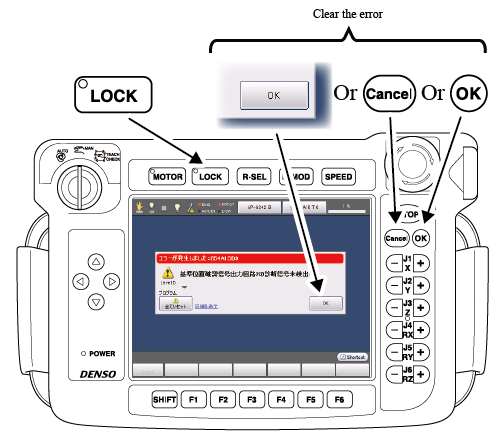
2
When the power is turned on for the first time, after pressing [LOCK] and clearing an error, a window to set language is displayed. Set any language.
If the window to set language is not displayed, follow the operation path below to change language.
Operation path : [F6 Setting]-[F3 Pemdant and Panel]-[F1 Language]

3
Turn off the RC8A robot controller and then turn on the power again.
Setting Mini I/O Power Supply to Internal Power Supply
1
Press [LOCK] and then clear an error.
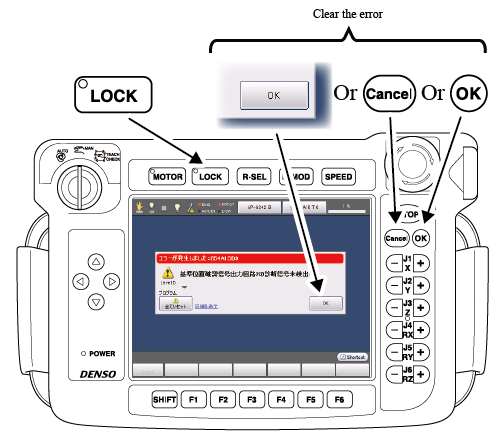
2
Follow the operation path below.
Operation path : [F4 I/O]-[F6 Aux]-[F5 I/O Parameters]
[I/O Parameters] window is displayed. Change the [59 : I/O Power Mode] parameter to "1 : Internal" and press [OK].
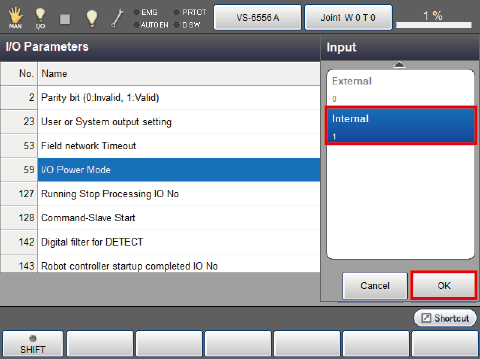
3
Turn off the RC8A robot controller and then turn on the power again.
ID : 1131

