ID : 1135
Parameter Setting and Communication Setting of Net Box
In the Net Box, the parameter regarding the function of the force sensor is stored.
Before executing the force sensor–based force control function, you need to specify the parameters for the function.
In addition, setting of the IP address is necessary to communicate through Ethernet.
Editing the parameter and communication setting of the Net Box is performed on the computer.
If you access to the Net Box from the computer through Ethernet communication, a web page generated by the Net Box is displayed on the computer. Edit parameter in that page.
The following figure is a system example when editing a parameter. If you use the PoE Ethernet switching HUB for supplying power to the Net Box, the DC power supply is not necessary.
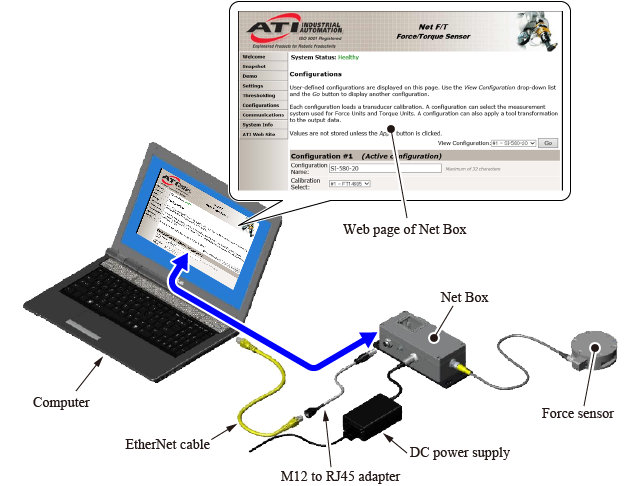
Follow the procedure below to set.
|
Item (Link destination) |
Procedure (Link destination) |
|---|---|
| 1. Ethernet Connection Setting of Computer |
Perform the Ethernet connection setting of a computer so that the computer can communicate with the Net Box through Ethernet. For details, refer to Ethernet Connection Setting of Computer. |
| 2. Parameter Setting and Communication Setting |
Access to the Net Box from the web browser on the computer, and perform the parameter setting and communication setting. For details, refer to Parameter Setting and Communication Setting. |
| 3. Communication Setting of Robot Controller |
Perform the communication setting of a robot controller so that the robot controller can communicate with the Net Box through Ethernet. For details, refer to Communication Setting of Robot Controller. |
ID : 1135

