ID : 1681
Method to Replace Pendant Cable
Tech pendant has waterproof construction (IP65). Replace the cable with caution by following the procedure given below when replacing the cable. Pay attention when replacing cable; otherwise, it may deteriorate waterproof performance.
1
Loosen 5 screws to remove rear cover.
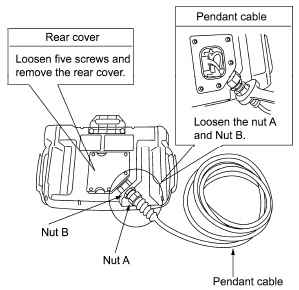
2
Loosen Nut A for the cable clamp.
3
Then loosen Nut B.
4
Remove three connectors (A, B, and C) of pendant cable using long nose pliers or similar.
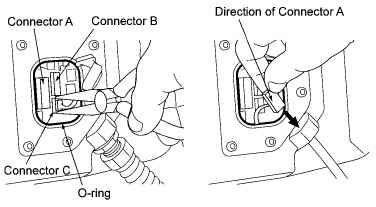
5
Remove cable from pendant.
6
Remove old O-ring.
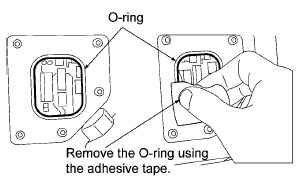
7
Insert "replacement pendant cable" into ^ pendant, and tighten Nut B.
<Tightening torque>
Nut B: 1.69 to 1.85 Nm
8
Pull the cable in the direction of arrow shown until the banding band on the cable comes to contact with inside the bush.
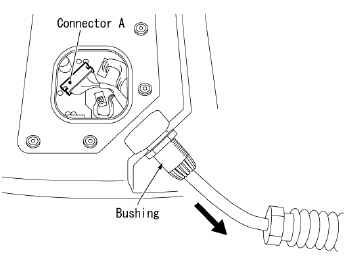
9
Tighten Nut A. Connect three connectors (A, B, and C) of pendant cable.
<Tightening torque> Nut A: 1.69 to 1.85 Nm
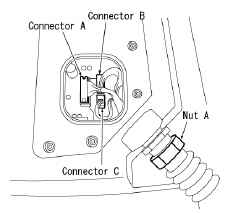
10
Install new O-ring in the groove.
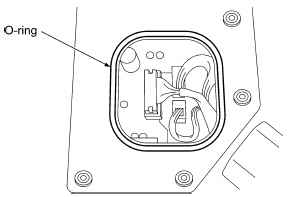
11
Install rear cover and tighten 5 screws.
- Make sure not to pinch O-ring when you install rear cover.
- Tighten screws in the order 1 to 5 as shown in the figure on the below.
<Tightening torque>
Screw for rear cover: 0.54 to 0.66 Nm
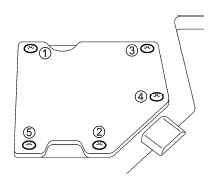
ID : 1681

