ID : 1715
Halt
Halt can be operated using teach pendant or mini-pendant.
Operation procedures
Press [F1 Halt] in the program list display window or [STOP] button on the teach pendant.
Halt can be also operated in the program display screen.
Press [F1 Halt] to halt only the selected program in the program list display window.Press [STOP] to halt all programs.
- For program start
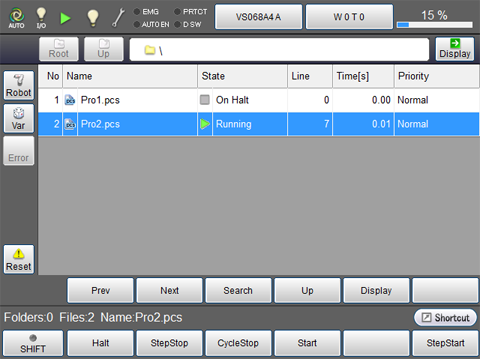
- For Halt
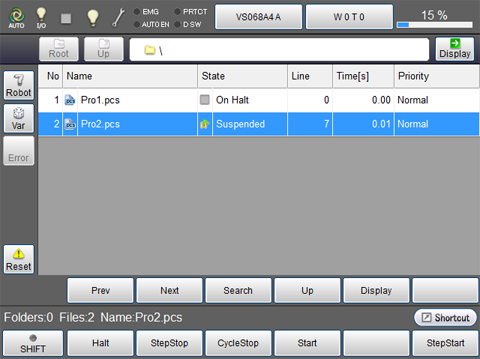
Stop the step being executed instantly, and then robot stops.
Make sure that there is no danger such as collision or accident in advance when restarting robot after halt.If the robot is restarted as it is after halt, it will execute the step from where it was stopped.
ID : 1715

