ID : 1787
Setting for Reading and Writing Data
Operation path : [F6 Setting] - [F6 Data Read and Write]
Save project data to USB, and read it from USB.
Press [F6 Data Read and Write] to display the following [Data Read and Write] window.
This screen is not displayed if user level is "operator".
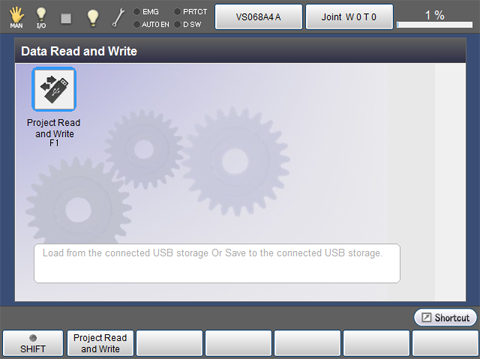
| Available function keys | |
|---|---|
| [F1 Project Read and Write] | Read project data from USB, or write it to USB. |
ID : 1787
- Related Information
- Displaying and Reading Project List

