ID : 1788
Displaying and Reading Project List
Operation path : [F6 Setting] - [F6 Data Read and Write] - [F1 Project Read and Write]
Display the list of saved project data.
Also read the saved project data.
Press [F1 Project Read and Write] to display the following [Project Files] window.
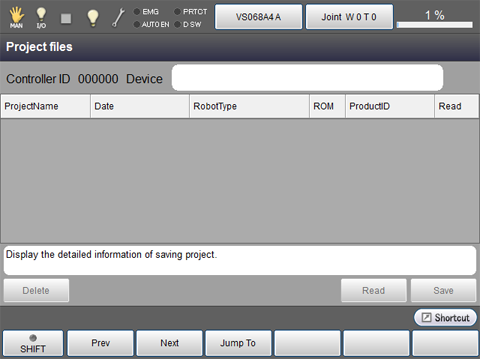
| Keys other than function keys | |
|---|---|
| Delete | Delete the project stored in USB memory. |
| Read | Read the project stored in USB memory. |
| Save | Write the project into USB memory. |
| Available function keys | |
|---|---|
| [F1 Prev] | Display the previous page of the currently displayed project list. |
| [F2 Next] | Display the next page of the currently displayed project list. |
| [F3 Jump To] |
Displays numeric keypad. Enter the value of line to be jumped to with numeric keypad, and press [OK] to jump to the target line. |
ID : 1788

