ID : 1830
Changing the Inching Angle and Distance
Key
[3: SPEED]
Operation
1
Press [3:SPEED] to call up the speed setting screen shown below where you can change the inching angle and distance.

2
To change the inching angle:
Choose "InchJ" with the up and down cursor keys, enter the desired angle from the numeric keypad, then press [OK].
To discard the new setting, press [CANCEL].
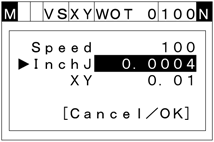
3
To change the inching distance:
Choose "XY" with the up and down cursor keys, enter the desired distance from the numeric keypad, then press [OK].
To discard the new setting, press [CANCEL].
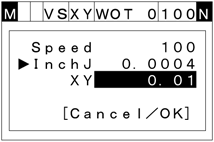
If the robot enters the inching mode, the "Inc" will appear in the rightmost area of the status bar.
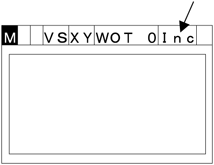
ID : 1830

