ID : 1831
Changing Tool Coordinates
Key
[TOOL] ([SHIFT] + [3: SPEED])
Operation
1
Press [TOOL] to call up the "ToolNo" screen as shown below, which shows the current tool coordinates number.

2
When the power is first applied to the robot controller, the TOOL0 (Flange) is set by default. Enter a number indicating the desired tool coordinates. Then press [OK].
To discard the new setting, press [CANCEL].
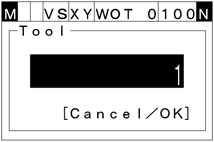
ID : 1831

