ID : 1841
Releasing and Locking Brakes(6-axis)
Key
[BRAKE] (Effective in Manual mode)
Operation
1
Press [BRAKE] to call up the "Brake" window as shown below.
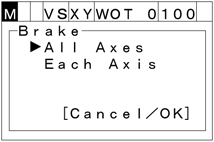
2
Choose the axis to be set with the up and down cursor keys and press [OK] to display the "Brake control screen".
All Axes
Choose "All axis" with the up and down cursor keys and press [OK] to display the "All Axes".
To return the previous screen, press [Cancel].
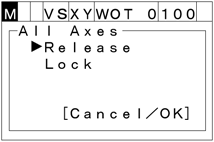
To display the "Brake setting screen", choose "Release" with the up and down cursor keys then press [OK].
To display "All axis brake lock screen", choose "Lock" then press [OK].
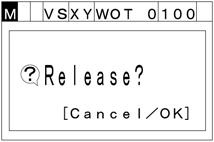
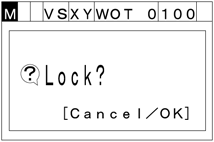
To release or lock the brake, press [OK].
To abort the break release or lock, press [Cancel].
3
Each Axis
If you choose "Each Axis" with the up and down cursor keys and press [OK], then the following Each Axis screen appears where you can control the brake for each joint.
The letters, R and L, stand for current Release and Lock status of each joint brake, respectively.
To abort brake setting and return to the previous screen, press [CANCEL].
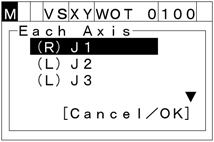
Choose an arbitrary joint with the up and down cursor keys, then press [OK]. (You can vertically scroll the screen with those keys.) Either of the following windows will appear.
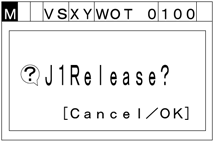
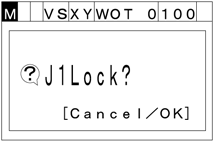
To switch the selected joint brake between Release and Lock status, press [OK].
To abort the break release or lock, press [Cancel].
If the selected brake is released or locked successfully as specified, the following message will display.
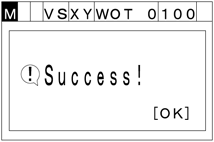
ID : 1841

