ID : 1842
Releasing and Locking Brakes(4-axis)
Operation
1
Press [BRAKE] to call up the "Brake" window as shown below.

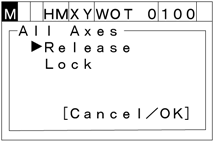
2
To display "All axis brake setting screen", choose "Release" with the up and down cursor keys then press [OK].
To display "All axis brake lock screen", choose "Lock" then press [OK].
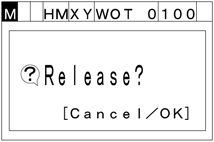
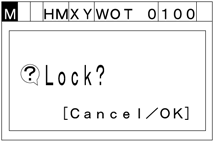
3
Press [OK] to execute all axis brake release or lock. If the process is successfully complete, the screen below appears.
To abort the brake release or lock, press [Cancel].

ID : 1842

