ID : 2789
Correct WORK
1
Select a Work coordinate number to correct, and then click [Next]. You can select several Work coordinate numbers.
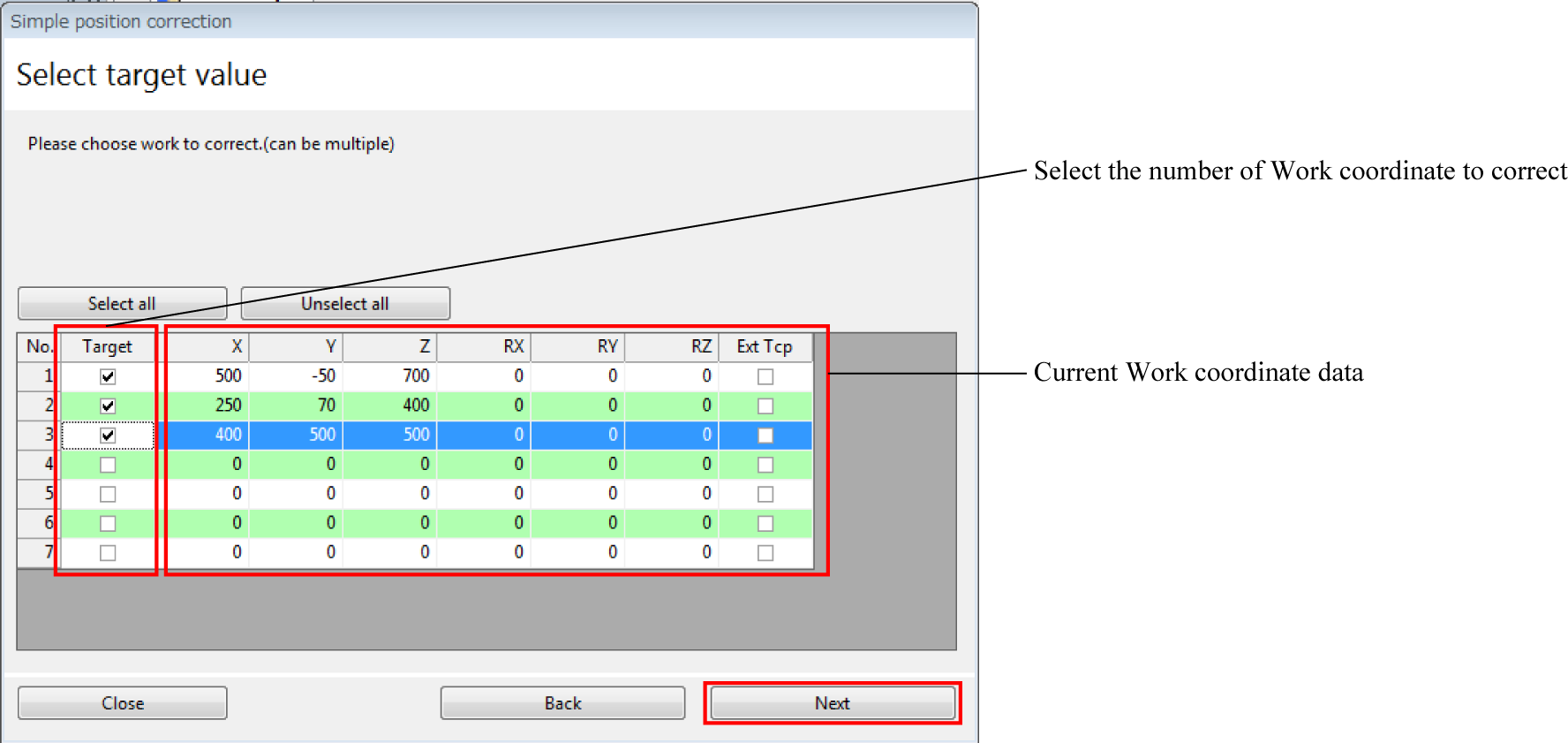
2
Once a message "Are you sure to back up current data before correction?" is displayed, click [OK] to backup the currently selected Work coordinate data.
3
Select any position data that you have been registered beforehand and teach the same position, and then click [Get] to register.
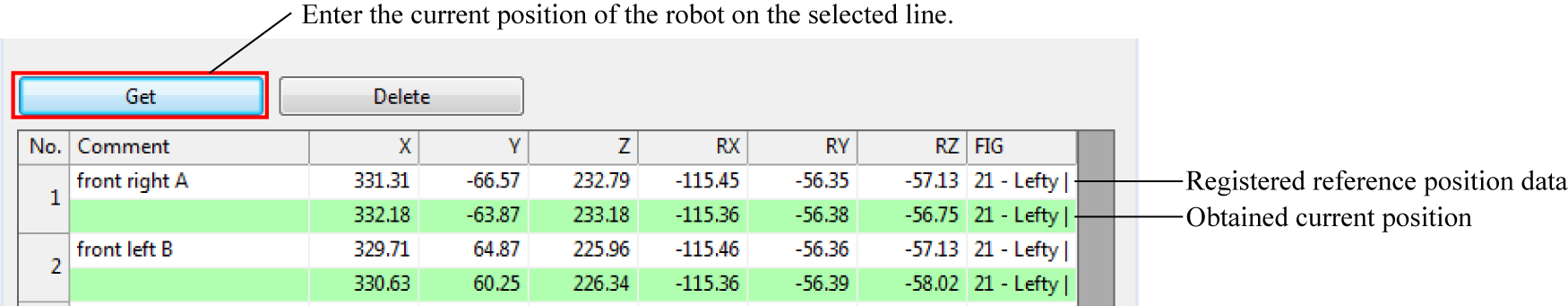
You must teach the position accurately (X, Y, Z) when you register the position. Robot attitude (Rx, Ry, Rz) does not affect the registration.
Before getting the current position, be sure to check if all preparations described in Registering a Reference position have completed.
Once the current values of all points are obtained, click [Next].
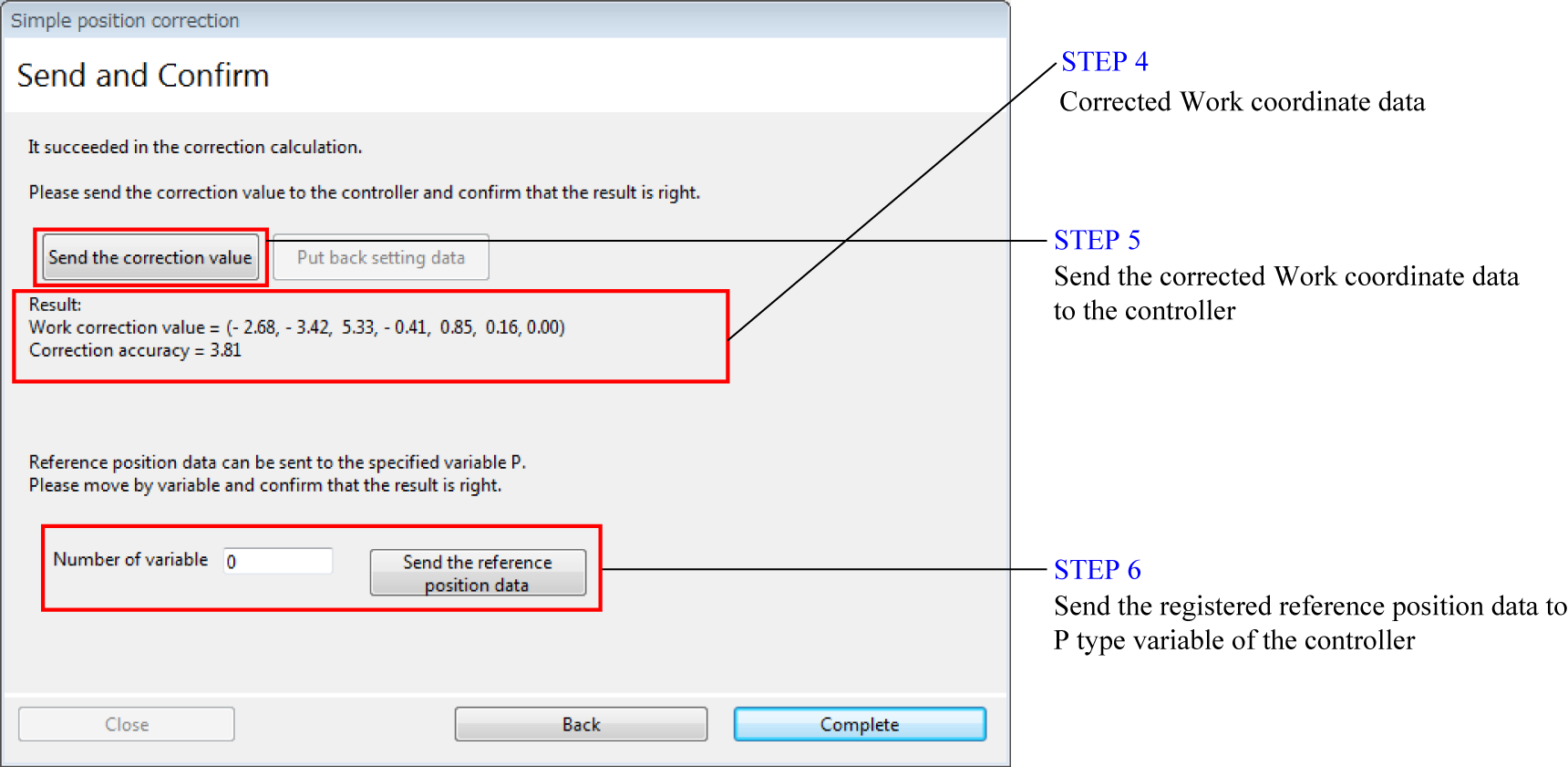
4
Check the Work coordinate data that the correction value has been calculated. "Work correction value" displayed is the value of WORK0 after the correction.
Correction accuracy is the value that shows the teaching accuracy. Correction accuracy is the total amount of the positional deviation between the taught positions in this step and the registered reference positions. Unit is millimeter. As you register more reference positions, the value tends to be larger.
5
Send the Work coordinate data that the correction value has been calculated to the controller.
6
Send the registered reference position data to the P type variable of the controller.
7
With a teach pendant, check the reference position and corrected Work coordinate.
To check the reference position, move the robot to the P type variable (reference position) with the teach pendant.
To check the Work coordinate, on the Work Coordinate setting window of the teach pendant, check if the setting value has been corrected properly. Once you check both the reference position and Work coordinate, click [Complete].
If values are not corrected properly, undo the data, and then teach the reference position again.
ID : 2789

