ID : 3310
Safety Parameter Reference
Safety parameters can be referred from the RC8A Safety parameter tool by importing safety parameters from the robot controller to your computer with WINCAPSIII.
Operation Procedures
The following shows how to send the data.
1
When the controller is manual mode and the motor-OFF state, import a parameter with WINCAPSIII.
For details about operation, refer to "Data Transfers" of WINCAPSIII guide.
When all of the following conditions are satisfied, from WINCAPSIII, if the [Send] button on the [Transfer data...] window is clicked, safety parameters will be automatically imported in WINCAPSIII.
- Controller is set to the manual mode.
- Controller is Motor-OFF state.
- In WINCAPSIII, on the Controller pane of the [Transfer data...] window, "Parameter" is selected.
2
The imported safety parameters are stored in the project data folder with the name of SafetyParameter.bin.
For information about the structure of the project folder, refer to "Folders" of WINCAPSIII guide.
3
Start the RC8A Safety parameter tool.
From the Start button on your computer, click [All Programs], click [DENSO ROBOTICS], click [WINCAPSIII], click [Tools], and then click [RC8A Safety parameter tool].
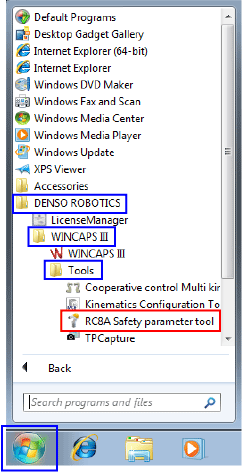
4
Login with [1: Programmer].
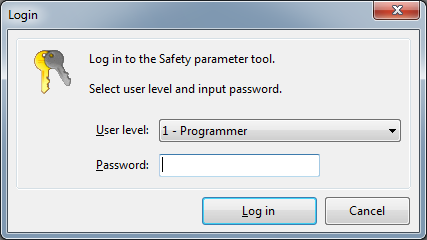
5
On the File menu, select [Open File].
Operation path: [File] - [Open File]
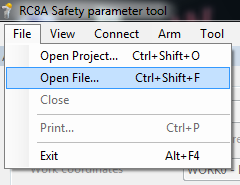
6
From the file selection window, open the project data folder, select SafetyParameter.bin.
7
Click [Open] button to display safety parameters.
You cannot change parameters with RC8A Safety parameter tool. To change parameters, use WINCAPSIII.
ID : 3310

