ID : 4498
Trace Logging
Trace logging records the program execution flow and timing in order of command line execution.
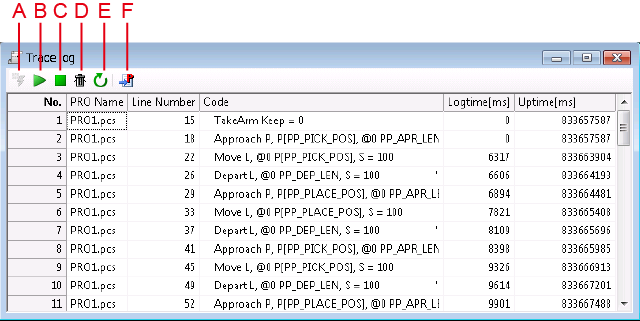
Description of the Drop-down Menu
A: Receive Button
Trace log data is received from the controller.
B: Start Trace Log Button
This begins trace logging.
C: Stop Trace Log Button
Logs the currently recorded log data.
D: Clear Trace Log Button
Clears the trace log data.
E: Update Trace Log Button
This updates the trace log data simulating.
F: Jump to Source Code Button
This displays the program code for the selected log.
The data recorded is as follows.
Program code
- PRO Name, Line Number
- Code
- Logtime
- Uptime
ID : 4498

