ID : 5191
CALSET Operation
Access
[AUX]-[ArmAux]-[CalSet]
Operation
1
Press [AUX] to display [Aux. function].
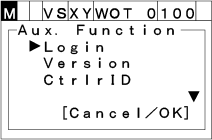
2
Select "ArmAux" with the up and down arrow keys then press [OK].
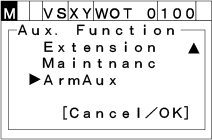
3
Select "CalSet" with the up and down arrow keys then press [OK].
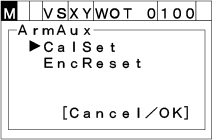
[Select Joint] display appears.
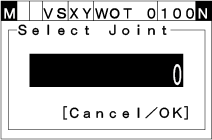
4
Place the robot to CALSET position.
Enter the axis to be CALSET then press [OK].
The input range is from 1 to 8.
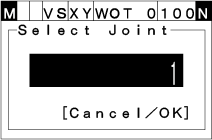
When you enter a value outside a range, [Range Confirmation] window appears as follows.
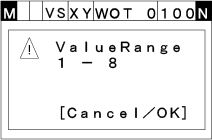
5
[CALSET Confirmation] window appears. Press [OK] to execute CALSET.
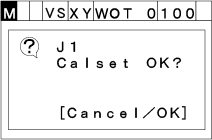
6
If CALSET completes successfully, the following window appears.
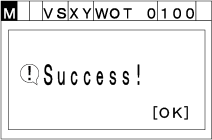
ID : 5191

