ID : 5192
Encoder Reset
Access
[AUX]-[ArmAux]-[EncReset]
Operation
Reset the motor encoder.
If [8540467* *-axis:Encoder System Down] is displayed due to running out of encoder backup battery or other reasons, or [8540468* *-axis:Encoder over speed error] is displayed due to excessive impact at that time of the controller power off, the encoder must be reset and CALSET work must be done.
In CALSET work, there are "CALSET" and "Recover CALSET data".
If a motor is changed, execute "CALSET" and in other cases, execute "Recover CALSET data".
1
Press [AUX] to display [Aux. function].
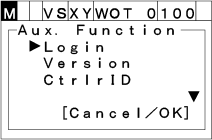
2
Select "ArmAux" with the up and down arrow keys then press [OK].
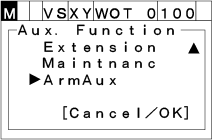
3
Select "EncReset" with the up and down arrow keys then press [OK].
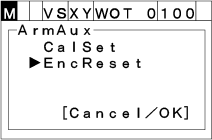
[Select Joint] display appears.
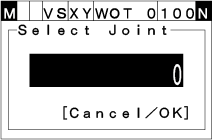
4
Select the axis to be reset, then press [OK].
The input range is from 1 to 8.
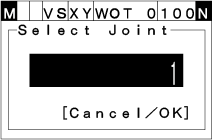
When you enter a value outside a range, [Range Confirmation] window appears as follows.
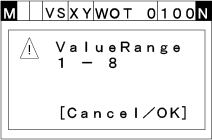
5
[Encoder reset confirmation] window appears. Press [OK] to reset the target axis' encoder.

6
If encoder is successfully reset, the following window appears.
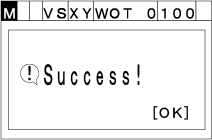
ID : 5192

