ID : 5811
Project Property Setting
To use a PROFINET IO Device board as an I/O expansion board, you need to register the following information from WINCAPSIII.
From the [Project] menu, point to [Property] to open the Property window, and then click .[I/O] tab. For details, refer to "Configuring a Project".
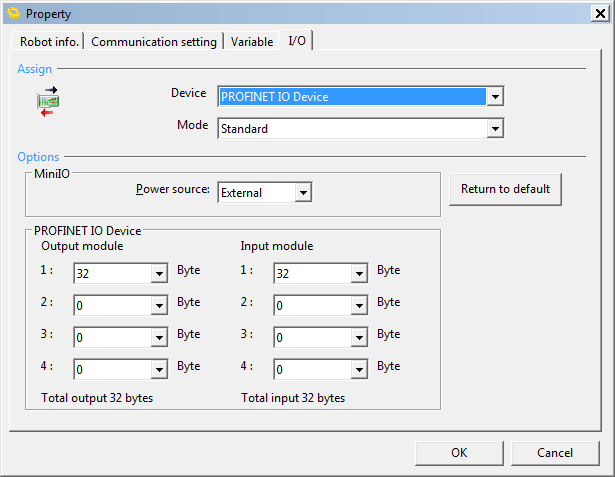
Assign
Device
| Setting value | |
|---|---|
| Device | "PROFINET IO Device" or "[Parallel] + [PROFINET IO Device]" |
Mode
"Standard" indicates the Standard mode, and "Compatible" indicates the RC3 Compatible mode. For details about allocation modes, refer to “Functions in Individual Allocation Modes ”.
| Setting value | |
|---|---|
| Mode | "Compatible" or "Standard" |
Options MiniIO
Power source
If the total maximum capacity of Mini I/O, Hand I/O and Parallel I/O is 1.3 A or lower, the internal power source is available.
| Setting value | Defalt setting | |
|---|---|---|
| Power source | "External" or "Internal" | External |
Options PROFINET IO
Input module / Output Module
Use this option to allocate I/Os for input and output modules. This will determine the number of I/O port available.
For details, refer to "I/O Allocation".
| Input module / Output Module | Setting value (byte) | Default Setting (byte) |
|---|---|---|
| 1 | "32" or "256" | 32 |
| 2 ~ 4 | "0", "32" or "256" | 0 |
ID : 5811
- Related Information
- I/O Allocation

