ID : 7404
MC_AddPathPoint
To add a path point to the path data.
| Graphic expression | AOI category |
|---|---|
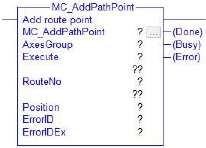 |
Non motion |
Input and Output Variable
| Variable name | Data type | Valid range | Conditions for Input and Output |
|---|---|---|---|
| AxesGroup | eRC_AxesGroup | - | |
|
|||
| Position | eRC_Position | For input | |
|
|||
Input Variable
| Variable name | Data type | Valid range |
|---|---|---|
| Execute | Boolean |
|
|
||
| RouteNo | Integer | 1 to 20 |
|
||
Output Variable
| Variable name | Data type / Description |
|---|---|
| Done | Boolean |
|
|
| Busy | Boolean |
|
|
| Error | Boolean |
|
|
| ErrorID | Integer |
|
|
| ErrorIDEx | DInt |
|
Function Description
Add a path point to the path data.
If there are already some path points in the path data with the designated path number, it will be added following the data.
Attention
-
ID : 7404

