ID : 7264
Soft Axis Limiting (SAL)
Function
To monitor the angle of each axis and turn the motor power off if the motor angle exceeds the predetermined limit.
This function requires COBOTTA software version 2.6.* or higher.
Set SAL so that its range is allocated to the outside of the software motion limit.
We recommend you set the range to position the software motion limit inside, SAL in both sides of the software motion limit, and mechanical ends in outer most ends of the range.
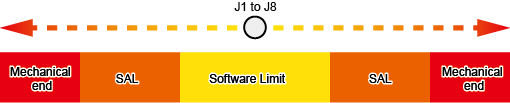
With the COBOTTA parameter tool, setting SAL automatically sets the software motion limit 6 [deg] inward. Customers can also arbitrary configure the setting.
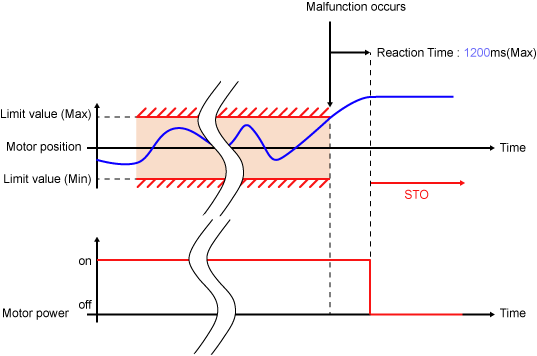
Config
| Input Signal/Operations | None |
|---|---|
| Output Signal | STO monitor output |
| Monitoring target | Each robot axis |
| Monitoring area setting | None |
| Reaction time | 1200ms(Max) |
| Process Safety Time (PST) | 1320ms |
| Timing to start the function | Monitored always |
| Range of the angle limit of SAL | ||||||
|---|---|---|---|---|---|---|
| J1 | J2 | J3 | J4 | J5 | J6 | |
| Maximum value | 160 [deg] |
110 [deg] |
150 [deg] |
180 [deg] |
145 [deg] |
180 [deg] |
| Minimum value | -160 [deg] |
-70 [deg] |
8 [deg] |
-180 [deg] |
-105 [deg] |
-180 [deg] |
During the following time, SAL will become disabled.
- From the startup of COBOTTA until the motion preparation is completed.
- From the state where motion preparation is necessary until the motion preparation is completed.
For the motion preparation, refer to "Motion Preparation".
ID : 7264

