ID : 7934
Project Property Setting
To use a Field network interface module as an EtherNet/IP adapter, you need to register the following information from WINCAPSIII with referring to "Configuring a Project".
Operation path : [menu] - [Project] - [Property] - [I/O]
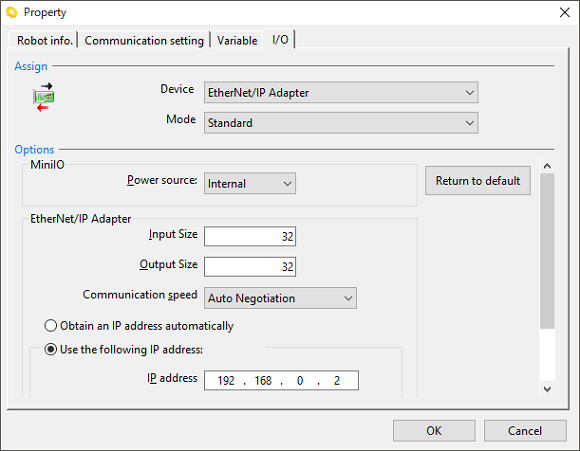
Assign
Device
| Setting value | |
|---|---|
| Device | EtherNet/IP Adapter |
Mode
| Setting value | |
|---|---|
| Mode | Standard |
Options (MiniIO)
Power source
If the total maximum capacity of Mini I/O is 1.3 A or lower, the internal power source is available.
| Setting value | Defalt setting | |
|---|---|---|
| Power source |
|
Internal |
Options (EtherNet/IP Adapter)
Input/Output Size
I/O can be added or removed by one byte; this will determine the maximum number of I/O. For information about Input and output size, refer to "How to Calculate I/O Points of User I/O".
Setting value (byte) |
Defalt setting (byte) | |
|---|---|---|
| Input size | 5 to 499 | 32 |
| Output size | 4 to 500 | 32 |
Communication Speed
Select the speed according to the network communication configuration.
| Setting value | Description | Defalt setting | |
|---|---|---|---|
| Communication Speed | Auto Negotiation | The transmission rate is automatically configured according to the connected devices. | Auto Negotiation |
| 100M Full Duplex | 100Mbps Full Duplex | ||
| 100M Half Duplex | 100Mbps Half Duplex | ||
| 10M Full Duplex | 10Mbps Full Duplex | ||
| 10M Half Duplex | 10Mbps Half Duplex |
IP Address
When setting the IP address for EtherNet/IP, choose either getting the IP address automatically from DHCP or designating it. When designating the IP address, set the IP address, subnet mask, and gateways.
| Setting value | Setting value for detail items |
|---|---|
| Obtain an IP address automatically | - |
| Use the following IP address |
|
ID : 7934

