ID : 4197
Configuring a Project
This function allows you to confirm and change the I/O allocation and the number of variables used.
1
Choose Project|Properties to display the property sheets for the project.
2
Click the tab containing the desired configuration option for the settings.
3
When configuration is complete, click OK button.
Click Cancel button will discard all changes.
If a different tab is selected before you click OK, entries on the previous tab will be discarded. Entries are not confirmed until you click OK button.
Be sure to click OK button to confirm the change before moving to another tab.
Property dialog box consists of the following tabs.
Robot Info. Tab
This displays project information.
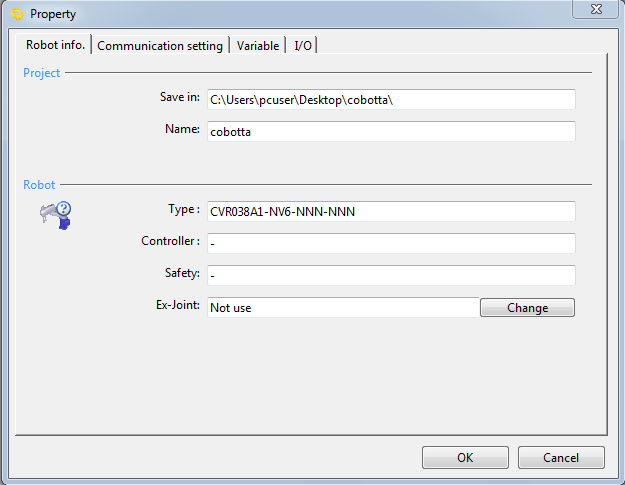
Project
This area displays the project save destination and the name.
Robot
This area displays the controller model and robot type.
"Change Ex-joint" Button can switch from a robot type with Ex-joint to without Ex-joint, and vice versa.
Communication Setting Tab
This specifies the communications link to the COBOTTA and communications options.
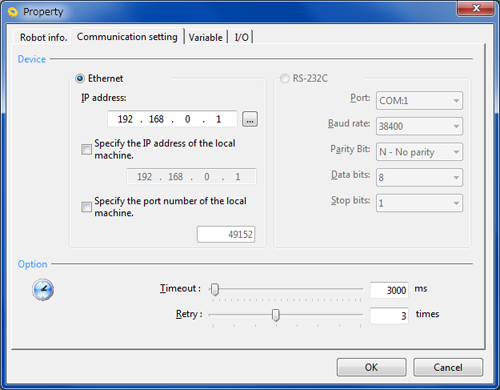
Ethernet
Enter the COBOTTA's IP address.
- IP address
Enter the COBOTTA's IP address. - Specify the IP address of the local machine.
If your computer has several network cards, you can specify the one to use when linking. Specify the network card's IP address. - Specify the port number of the local machine.
Check the box and enter the port number if you wish to specify the computer's port number when linking.
RS-232C
RS-232C communication is not available in COBOTTA.
Variable Tab
This specifies the number of variables used.
The number of each variable needs to be same as that of the COBOTTA's project.
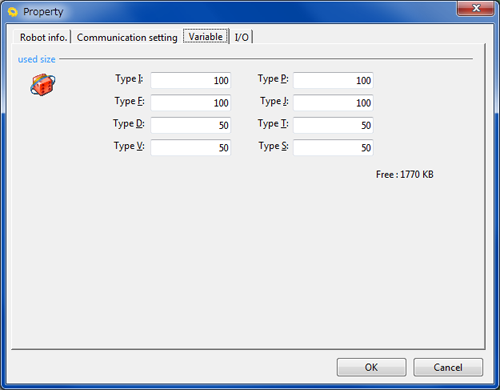
I/O Tab
This specifies I/O assignments and I/O options.
For further details on I/O specifications/settings for each device, refer to the Option Equipment Manual.
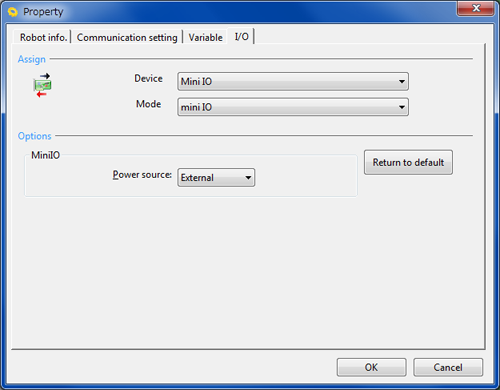
ID : 4197

