ID : 7941
Project Property Setting
To use a Field network interface module as an EtherCAT slave, you need to register the following information from WINCAPSIII with referring to "Configuring a Project".
Operation path : [menu] - [Project] - [Property] - [I/O]
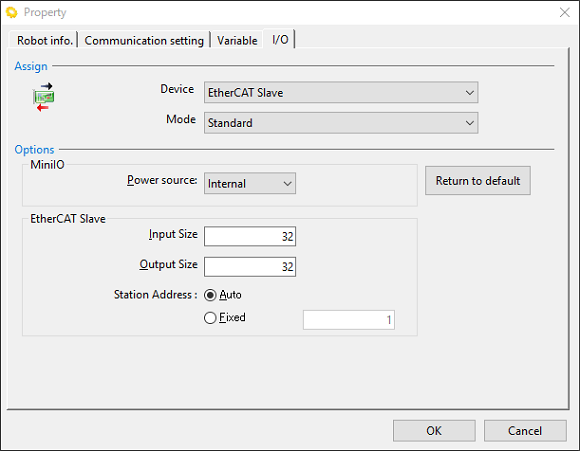
Assign
Device
| Setting value | |
|---|---|
| Device | EtherCAT Slave |
Mode
| Setting value | |
|---|---|
| Mode | Standard |
Options (MiniIO)
Power Source
If the total maximum capacity of Mini I/O is 1.3 A or lower, the internal power source is available.
| Setting value | Defalt setting | |
|---|---|---|
| Power source |
|
Internal |
Options (EtherCAT Slave)
Input/Output Size
I/O can be added or removed by one byte; this will determine the maximum number of I/O. For information about Input and output size, refer to "How to Calculate I/O Points of User I/O".
| Available range (byte) | Default Setting (byte) | |
|---|---|---|
| Input Size | 5 to 499 | 32 |
| Output Size | 4 to 500 | 32 |
Station Address
Set a EtherCAT node address. To set manually, enter a node address directly.
| Setting value | Defalt setting | |
|---|---|---|
| Station Address |
|
Auto |
ID : 7941
- Related Information
- How to Calculate I/O Points of User I/O
- Connection with OMRON PLC

