ID : 212
SetArea
Function
To activate detection in a designated detection area.
Syntax
SetArea area number
Guaranteed entry
- Area number
- Designate an area number from 0 to 31 by Integer Type data.
Description
An area of the designated area number is activated.
Related Terms
Area, ResetArea, AreaPos, AreaSize, GetAreaDetected, ClearAreaDetected, Area Function
Attention
- Activate Area detection. Switch ON/OFF the specified I/O, based on the Area command configuration.
- Assuming that the same I/O is used for two areas (see the figure below), and the I/O turns ON once an object enter the detection area. When SetArea1 command is executed while an object is already exist in Area1, the I/O turns ON; however, if SetArea2 command is executed succeedingly, the I/O turns OFF.
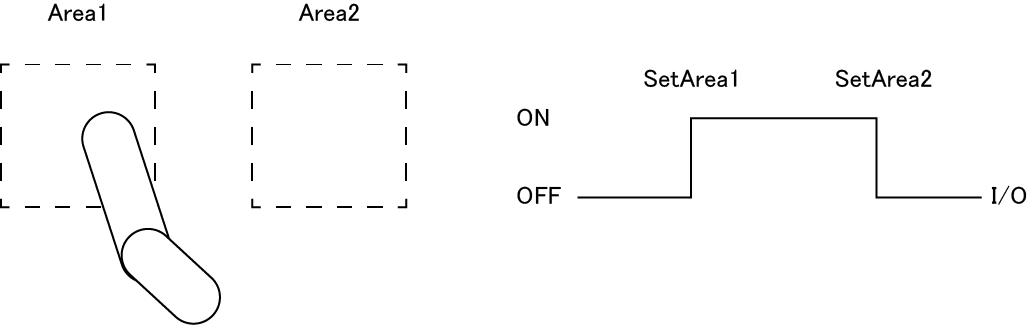
- If you the change work coordinates during area interference (area check) function enabled state, depending on the system, it will take up to 10ms before the new work coordinate is reflected into the interference check area judgment.
To use the new work coordinate for the area interference check without fail, before you change the work coordinate, set the robot so that the area interference does not occur (such as stop the robot motion), wait until the new work coordinate is applied to the system, and restart the robot. - The values set by this command are effective until the controller power OFF.
Once the controller power turns OFF, the values will be cleared. - To retain values after the controller power OFF, set values with a teach pendant.
Or alternatively, set with WINCAPSIII and send it to the robot controller. For details, refer to the "How to Display and Set Areas" of TEACH PENDANT OPERATION GUIDE or "Area Setting" of WINCAPSIII GUIDE.
Example
'!TITLE "Initialization of Interference Check"
' Initialization of interference check
Sub Sample_SetArea
Dim aaa As Position
Dim bbb As Vector
aaa = P( 10, 10, 5, 0, 9, 0, 1 )
bbb = V( 50, 10, 50 )
Area 2, aaa, bbb, 104, 1
SetArea 2
ResetArea 2
End SubID : 212

